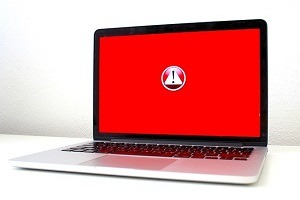Many people who use windows have encountered a pop-up from antivirus saying a threat found named IDP.Generic. It happens mostly to those users who use Avast & AVG Antivirus programs. This threat is common in Avast antivirus but because AVG is a subsidiary of Avast so maybe that’s why AVG Identity protection also detects IDP.Generic as a threat.

The IDP.Generic is a common threat type it may be a virus or false positive. If you’re here to know about this threat in detail, then you’ve come to the right place. This detailed guide gives you exact answers and solutions to your questions.
Table of Contents
What Exactly IDP.Generic Mean? Is IDP.Generic is a virus?
The file is detected by antivirus Identity protection or Behavior shield called IDP.Generic. IDP means Identity Protection and. Generic means the detected threat may or may not be a malware type. Antivirus has no clear idea is it malware or an ordinary file code or service.
Most commonly antivirus service treats this type of files as a threat and first tries to move the file in virus vault or delete them.
Should Ignoring IDP.Generic Warning is a Good Idea?
Ignoring any warning or alert of antivirus programs is not a good idea at all. You should need to inspect that file manually whether it is a virus or not.
If we only talk about Avast Identity Protection because these types of threats are more common in Avast antivirus programs. There are several files detected as trojans or malware even though they were not suspicious such as an ordinary python file in a game folder, outdated Java software, Spotify web helper file, installflashplayer.exe, visual studio, etc.
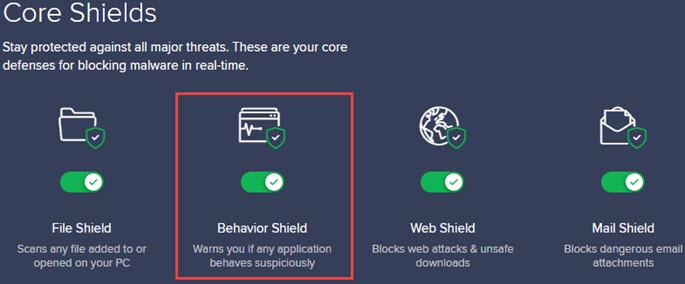
This happens because Identity protection or Behavior shield detects threats based on file behavior. If any file services act like malware, however that file will not be malware but antivirus treats as a virus.
But it doesn’t mean that all idp.generic files are innocent. Many websites that provide free pirated software and games are cybercriminals or scammers. They provide cracked file which is used in place of original software/game license key.
These cracked files make the software to full version. But there is a malicious code somewhere in that which secretly starts capturing your data and send to its owner. This type of malicious code called trojans horses acts like a normal file but actually, it is malware.
What could be the Reasons that IDP.Generic a False Positive not a Malware?
The most common reason that idp.generic a false positive is your antivirus program detects the wrong file based on its behavior and this happens due to outdated definition version of antivirus.
So, make sure you updated your antivirus to the latest version. Almost all antivirus programs daily updated their virus definition version with new virus signatures.
The second most common reason is that the file coding is very similar to a virus signature but it is not a virus itself. Another potential reason is outdated script files of software or outdated Java programs.
You can check that file by instant malware removal tool like Malwarebytes AdwCleaner or visit and Upload that file on the VirusTotal website to know if the file is really a false positive or malware.
What to do if IDP.Generic a False Positive?
Nobody can tell 100% whether idp.generic file is a false positive or a virus until you check it manually. If you’re sure about the publisher of the file is authentic and no other antivirus program treats that file as a virus then you can keep the file.
How to Restore a file from Antivirus Virus Vault?
If you’re using Avast Antivirus program then follow the following steps to restore the file from the virus chest because after a false positive alert the antivirus priority is to move that file to its virus chest. A virus vault or virus chest is a safe place for storing and locking suspicious files.
1. Open Avast Antivirus, navigate to Protection tab and open Virus Chest.
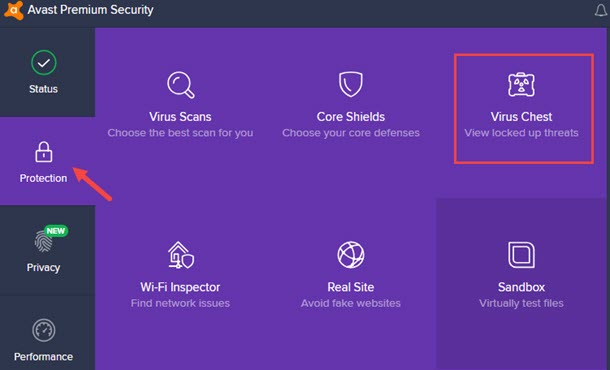
2. Then, Right-click on your false positive file and select Restore and add exclusions.
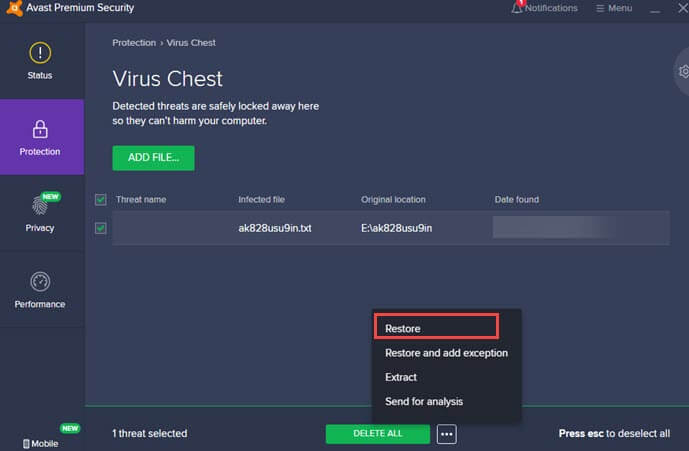
Now your antivirus skips the scan of that specific file and no false alert and threat messages will pop up.
How to Add an Exception in Avast Antivirus?
You can also create an exception in Avast antivirus to whitelist any file and folder.
1. Open Avast Antivirus and go to the Menu > Settings.
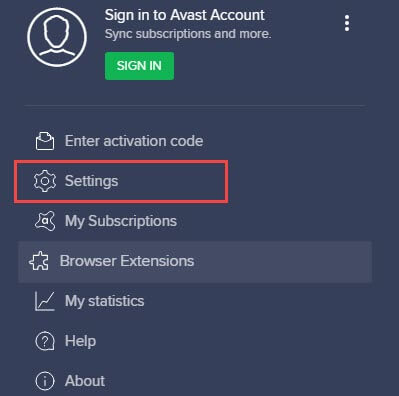
2. Then, select General > Exceptions and click on Add Exception.
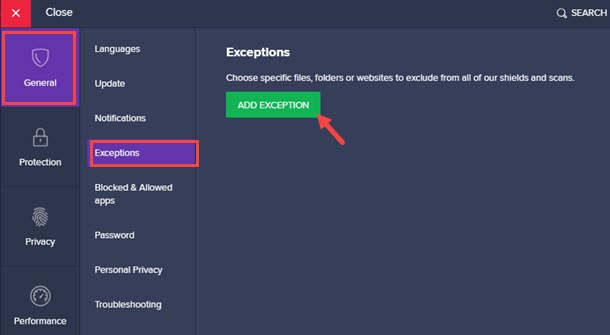
3. Then, Right-click on the file/folder that you want to add in exception and select Properties and Copy the location.

4. After that, Paste the file/folder path location to URL text box and click on Add Exception.
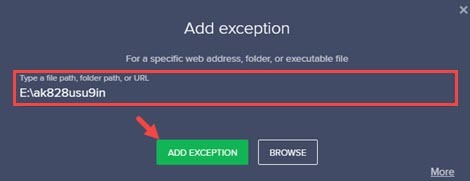
How to Report False Positive in Avast?
Due to getting false alerts from antivirus, it’s not only waste your time but also deleting those files that are not viruses.
The best way to remove these false warning messages is to report the false positive in your antivirus.
In Avast you can submit a false alert by following steps:
1. Open your Avast antivirus and go to Protection on the left panel.
2. Now, click on Virus chest and Check the box next to the file.
3. Then, click on Down arrow key next to Delete button and click on Send for Analysis.
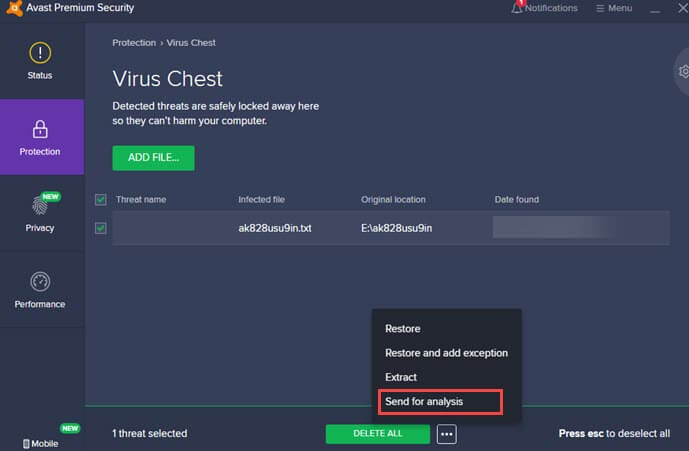
You can manually submit falsely detected files and URLs:
Submitting false positive files at this link
Submitting false positive URLs at this link
If you’re using other antivirus programs like Windows Defender, Bitdefender, Kaspersky, AVG, etc. all have these features. Steps may be different but all antiviruses work similarly.
What if IDP.Generic is a Virus or Malware?
In case you’re getting a idp.generic false positive message and you check that file manually to find out whether it is a false alert or a real threat. And if you see that other Antimalware programs also detect that file as a trojan/virus/adware. Then, you should remove that file from your computer.
Symptoms to identify that your computer is infected by a virus or malware.
To know that the file is malware you must have seen some symptoms on your computer.
The performance of your computer will slow down due to high CPU and memory usage of some unwanted files.
Your PC will crash every time and refresh itself.
Unusual warning messages pop up during windows startup that not easily be terminated.
As compared to before, your windows take too much time to fully load during startup.
A lot of random and spammy files are collected in your temp folder.
Your computer hard disk is not opening.
Instead of your file and data, some random file appeared on your hard drive.
Unusual icon changes on your desktop.
Unknown applications installed on your PC
A lot of pop-ups and irrelevant ads are shown everywhere while browsing the internet.
How can IDP.Generic infiltrate my computer?
In most cases, idp.generic is a trojan horse that acts like an ordinary file but it contains malicious code to infect your operating system.
Untrusted websites that provide pirated games and software, infected USB drives, watching untrustworthy websites, downloading files through third party downloaders, fake or unofficial software updaters, unofficial cracking and debugging tools are the most common reasons for getting a virus, trojans, spyware, adware, or any other malware in your computer.
How Do I Remove IDP.Generic on Windows?
If you’ve a good antivirus program, then you don’t need to worry about removing idp.generic or any other type of viruses or malware. Antiviruses are made to remove viruses or any kind of threats to your computer and they know their work very well.
But in case of false positives, you can also inspect the infected files with various tools and methods to know if it is a virus.
There are a lot of methods that you can manually examine your PC for any kind of threats, but I will tell you only those methods which really work.
Ensuring a file is not a virus by using VirusTotal.Com
Whenever you find a suspicious file on your pc you can easily examine that file with many antiviruses engines with the help of virustotal.com.
Virus Total is an online free service that analyzes any kind of suspicious files and URLs using many antiviruses engines to detect any types of malware or malicious code.
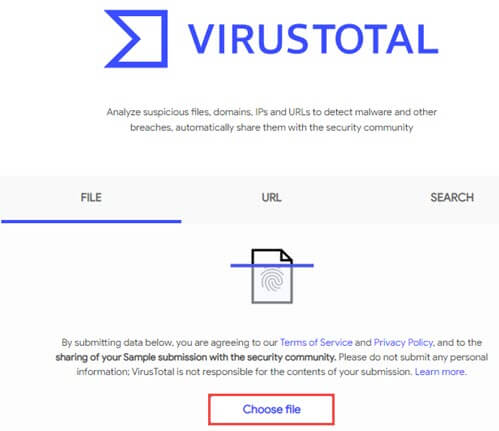
1. To scan a file, go to the virustotal.com site and Upload a file that you want to scan.
(Quick Note: File must not be larger than 650 MB.)
2. After uploading a file, it will Start analyzing file with many popular antivirus engines and shows you if that file is flagged as malicious.
3. You can also use URL and Search panel to scrutinize any link/website.
Removing malware with Instant automatic malware removal tools
There is a lot of small malware analysis tool that helps to remove any kind of sticky viruses, bugs, and spyware.
But I recommend my two favorite tools for this kind of work Malwarebyte AdwCleaner and Smadav Antivirus.
These small programs quickly scan your pc and delete any active malware scripts and services running on your computer.
Terminate any suspicious service by using Task Manager or Autoruns
If your PC uses high system resources than before, you can check for any unwanted services and processes running in the background with the help of Task manager.
1. Right-click on Taskbar and select Task Manager.
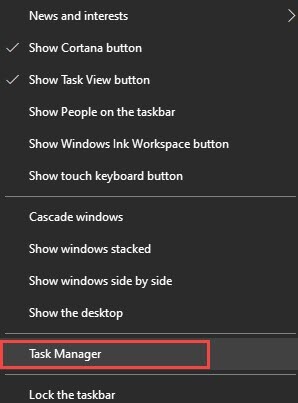
2. Then, in Process tab look for any unusual services, and if you find it Right-click on the service and select End Task.
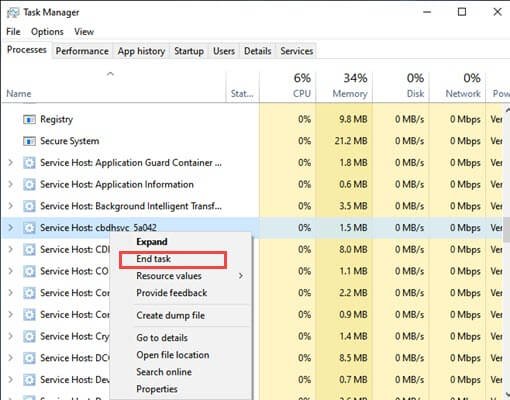
3. You can also select Open file location to open the file location and then Delete it.
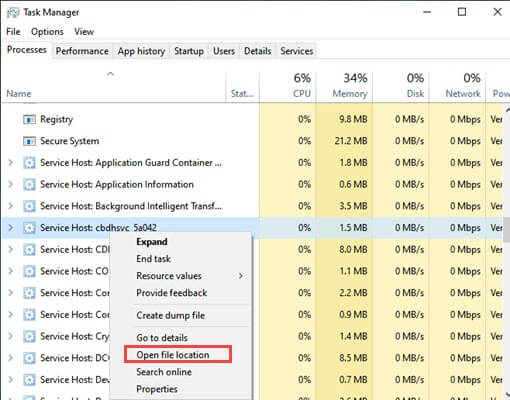
Autoruns is also working similarly to task managers but it is more descriptive.
Open Autoruns program and Right-click on the Suspicious service and click on Delete or select Resubmit to virustotal to check if the file is malware.
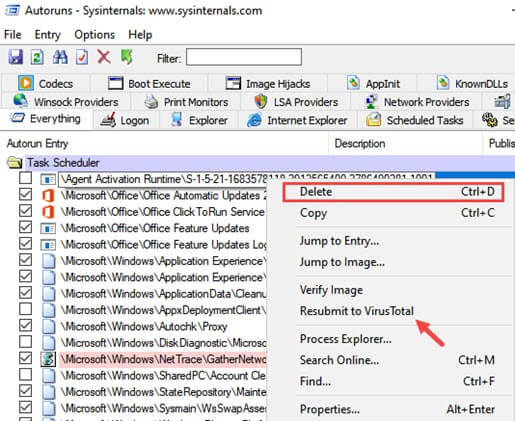
(Quick Note: if you’re not sure that the process is actually a malware. So it’s recommended that, to do nothing to that service because maybe that service is necessary to run some windows files or other program.)
Uninstall any recently Installed Suspicious Programs
If idp.generic alert occurs after the installation of any app or program. Then first, you need to uninstall that program. You can use Iobit Uninstaller to remove any software with all of its leftover and registry keys.
1. Open the Iobit Uninstaller and Right-click on the software and click on Uninstall.
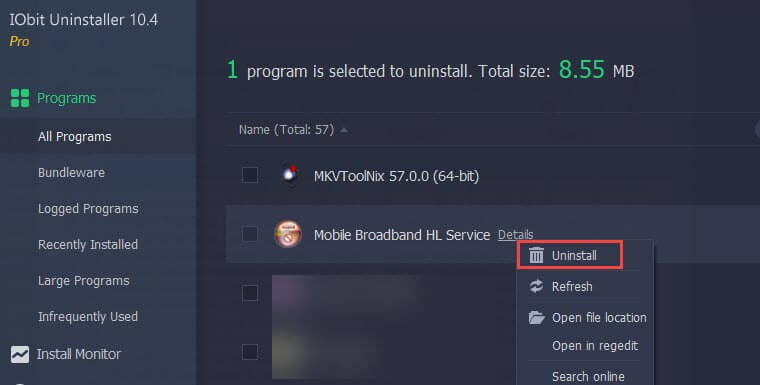
2. Check the Automatically remove residual files and click on Uninstall.
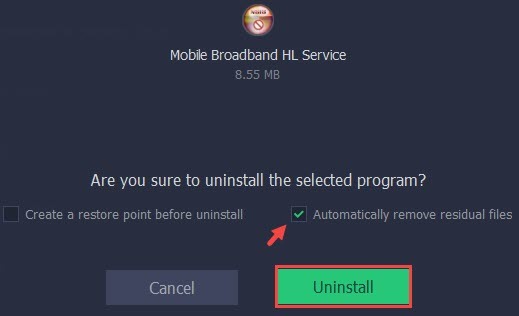
Clear Your Browsing data so no harmful Cache/Cookies Steal your Personal information
You must have seen on many such websites that they ask you to accept their cookies. Mostly cookies are used to track user activity on web to enhance the user experience and provide more relevant ads and content on website.
But it doesn’t happen all the time. If you’ve visited any untrusted website and also accept its cookies policy, then it may be very harmful to your PC and personal data.
You need to clean your browsing data time to time so no malware like idp.generic
invade in your PC.
1. Open your Web browser and go to History.
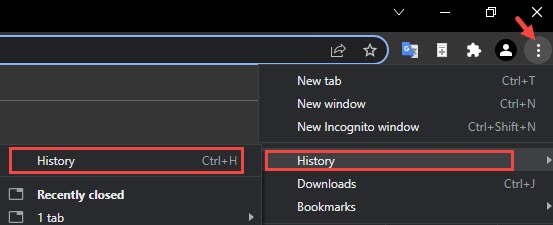
2. Then, click on Clear browsing data.
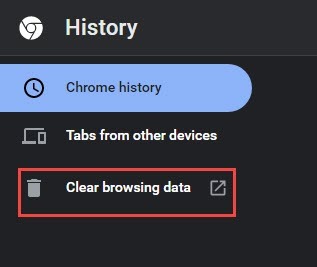
3. Set Time range to All time and Tick all unnecessary history and Data and then, click on Clear data.
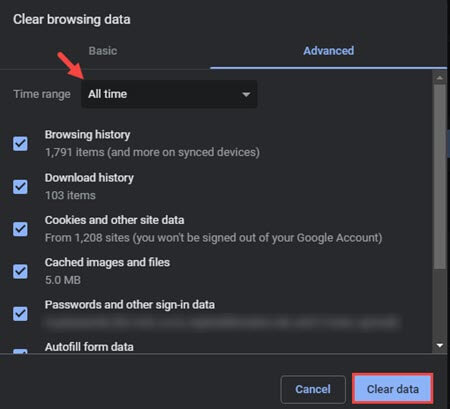
Restoring Windows to the Previous state
If things got a little worse and you won’t be able to use your PC properly then, it’s better to restore your PC to an earlier point in time with System Restore.
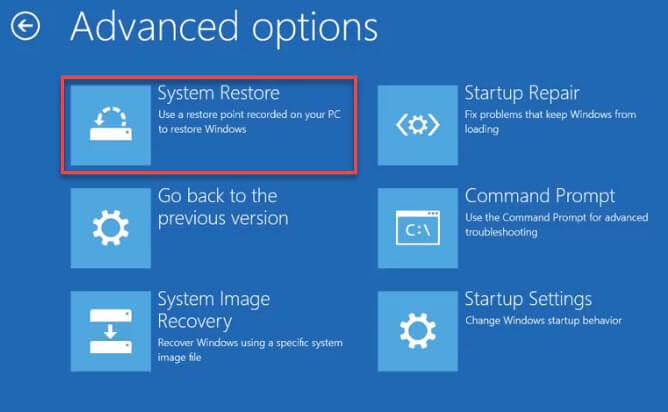
If you want to know ‘how to restore your pc to previous date’ then check on this Detail guide.
Precautions to Prevent installation of IDP.Generic like Threats
In most cases, threats can infiltrate your system because your antivirus program is not updated to its latest version. Idp.generic warning alerts mostly appear in Avast and AVG antivirus. if the warning is false positive then there are chances that it may be fixed in the next update. So, keep your antivirus up to date.
For avoiding other threats, you can follow these Precautions.
Use a good Antivirus program with built-in firewall protection (if you’re using Windows Defender so it is more than sufficient.)
Keep up to date your Windows and its Security Services.
Make sure you properly scan USB drive after plugging it into your PC.
Avoid downloading any kind of programs from unsafe websites.
Never open any unwanted or spammy emails.
Avoid using pirated games and software on your computer.
Avoid installation of unauthorized publisher’s software.
IDP.Generic – Frequently Asked Questions
What is IDP.Generic file?
IDP.Generic is a common threat name that means the antivirus Identity Protection didn’t sure whether the file is malware. Most idp.generic alerts are false positive and it mostly happens to outdated java files, web helper files, software updaters services, flashplayer.exe files.
Is IDP.Generic is a virus?
If any antivirus flagged a file as a warning like idp.generic, it may be a false positive. Users need to manually check that file from website like VirusTotal or use other antimalware tools such as Malwarebytes, Hitman Pro to check if the file has malicious code.
Should I delete IDP.generic or it is safe?
If the idp.generic warning is false positive, you can examine that file with other antimalware tools and if other virus removal tools flagged the file as a virus then you can delete the file. But if it is not the case, you can restore file from the antivirus virus vault.
What is generic virus?
A generic detection tells the user that file behavior is similar to a virus or malware. Generic detection is processed by antivirus Identity protection or Behavior shield that is used to identify more than one threat. Mostly this type of detection is for trojans and spyware that act like a normal file.
Conclusion
Whether a file is false positive or not, in both cases you should check that file from other antimalware programs. So that there is no risk to your computer. In this detailed guide, you will find almost every answer to questions related to idp.generic.