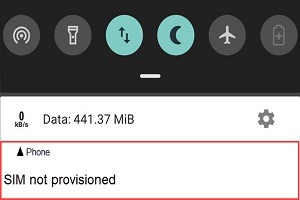Did this ever happen to you that you get an error message on your phone “sim not provisioned mm#2”? After inserting your old sim into a new phone or after transferring your number to another telecom operator. If your answer is ‘yes’ then you’re not the only one who has got this error message.

SIM not provisioned mm2 error can happen to any Android, iPhone, device. If you’re worried about “how to provision my sim card”, then follow this article carefully and you will get all the answers to all your questions.
Table of Contents
What Does SIM Not Provisioned Mean?
The error sim not provisioned mm#2 occurs, when your Subscriber Identity Module (SIM) card isn’t activated or your SIM service provider suspends all services of your SIM card and you’re no longer to make or receive any calls and SMS.
Basically, SIM Not Provisioned means your SIM card is not connected to your SIM account and hence your cellphone has failed to send data to your SIM service provider. With this error users are not able to contact or send messages to anyone except the emergency calls like 911.
What are the Causes of SIM Not Provisioned MM#2 Error?
First of all, SIM Not Provisioned MM2 Error has nothing to do with your mobile phone models. Multiple reasons can cause this error on your phone of which the followings are the main reason behind this error.
You bought a new SIM card that is not activated yet.
You bought a new phone and your SIM takes time to verify your phone.
You transfer your SIM phone number to another SIM company.
Your SIM service provider or telecom operator suspends all your SIM services.
You might be out of the network coverage area.
Your SIM card may be damaged.
Whatever reason is responsible for this error in all scenarios you’re unable to use your SIM to make a call. This can be worse when you’re in an emergency and your call is not working.
What is SIM 1 or SIM 2 Not Provisioned error?
When your phone has a dual SIM port, then this error message is also displayed as sim1 not provisioned or sim2 not provisioned depending on which slot your SIM is in. Mostly SIM 1 not provisioned error message is more common because many users use the first slot to use SIM card if they have only one SIM and SIM service providers also tell to the users to use the first slot for SIM card.
Whether you get SIM 1 OR SIM 2 Provisioned error message, the main reason for this error message is your SIM, not SIM slot.
What does SIM not Provisioned for Voice mean?
When a SIM card is unable to make voice calls from a device, then you got SIM not Provisioned for Voice error message. This error message is also the same as sim not provisioned mm#2 but it is more specific for voice calls.
Message SIM not provisioned for voice is more common in Google Fi and Google Pixel devices. The most common reason for this error is your call connection is disconnected or suspended by your telecom operator.
You can Disable Fi VPN or Restart your device to fix Sim not provisioned for voice. In worst cases, you may need to factory reset or buy a new SIM card from Google Fi to fix this error.
How to Fix SIM not Provisioned MM2?
There are several methods to provision a sim card. If one method doesn’t work for you then try another one to fix this error.
Restart Your Phone to Refresh SIM Services
I know, it sounds weird but restarting a device can solve many issues. If your network is stuck or not getting enough signal, then a simple Restart of the device can fix this issue. You can also turn on Airplane mode and turn it off after some time to refresh your network connection.
Check if the SIM Card is Correctly Inserted into SIM Slot
If your SIM card is not fitted properly into your SIM Slot, then it causes SIM not provisioned error. Different phone models come with a different types of SIM slot sizes. The older phone needs a full-size SIM card. However, newer phone models whether it is Samsung, iPhone, Huawei, or any other phone require a nano-size SIM card.

Follow the steps to check if your SIM card is correctly inserted into your phone.
1. Open the SIM card slot or SIM tray by SIM ejector tool.
2. Then, Clean your SIM and SIM tray carefully.
3. After that, Put your SIM card under the SIM slot and Close the SIM casing.
Check if the SIM Card is Activated or Not
According to the situation, there are several ways to check SIM card activation.
When you buy a new SIM card
Most of the time new SIM card takes 2 to 3 hours to get fully activated. In some cases, it took almost 24 hours to complete the activation process. Hence, SIM not provisioned error is more common in new SIMs because the SIM isn’t properly connected to its Service provider.
To enable activation, you need to follow the steps:
Call any number and automated voice ask for your Identity which you give at the time of buying the new SIM card.
After the confirmation, your SIM will be activated within a few hours.
When you put your old SIM Card to New device
When you put your old SIM card to another phone or in a new phone, then many telecom service providers take time to verify your new phone for security reasons. That’s why you have to wait till the SIM activation process is completed.
When you transfer your SIM number to another Telecom operator
If you have recently got SIM Swap or transferred your number to another telecom operator. Then this process also takes time to activate your number till then you keep getting sim provisioned errors on your device.
Update Carrier Settings to avoid SIM Not Provisioned error
Carrier services enable the latest communication services from mobile carriers including battery optimization, enhancing network services, and more. If the carrier settings are outdated, then you may get a sim not provisioned error message on your phone.
To fix this issue follow the steps:
For Android
1. Google provides a separate carrier app to enhance Android messages and call features.
2. Go to the Play store and type Google Carrier and tap on Carrier Services.
3. Then, Update your Carrier services if updates are available.
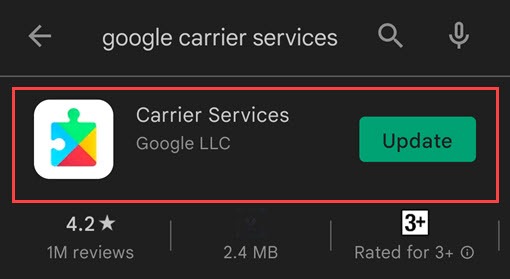
4. After that, Restart your phone.
For iPhone
1. Go to iPhone Settings > General > About and then tap on Update Carrier Settings.
2. If updates are available then tap on the Update button to Update carrier settings.
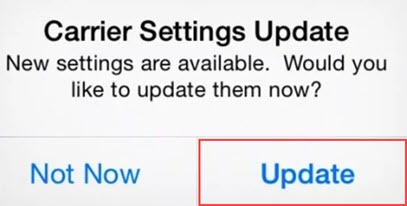
Try Another SIM Port or Another Phone to check SIM Status
Sometimes SIM Not Provisioned errors occur due to faulty SIM slots. To check the SIM status put your SIM in another Slot if you have a dual SIM port in your phone or try another device to check if the SIM card is working or not.

If you found that SIM is working fine, it means your previous phone SIM slot is damaged for some reason.
Check if the SIM Card is Damaged
To check your SIM card, eject your SIM from your phone carefully and find any sign of damage. There are many technical parts on the SIM chip such as GND, Vpp, I/O, optional pad for USB, Clock, Reset, Vcc. If your SIM card is damaged in any way, you will get the SIM Not Provisioned or sim not provisioned mm#2 error.
Reasons behind damaged SIM cards
You have rubbed your SIM card on a rough surface.
You put a wet SIM card into the phone.
You accidentally cut the SIM chip part by SIM cutter.
Contact Your Carrier or Network Provider
As mentioned above mostly sim not provisioned mm#2 errors happen in phones, when your SIM service provider or telecom operator blocked your SIM or Suspend your SIM or your SIM card isn’t activated.
No matter what happened to your SIM card contacting your carrier provider is always the best option to solve any SIM card or network issue. They definitely tell you why this error occurs on your phone.
Other than that, you can go to your SIM operator store, and there you can get your SIM checked.
Get a New SIM Card
If your Service provider said that your SIM is damaged, you can get a new SIM on your old sim number or port the SIM card to a new service provider.
Sim Not Provisioned MM#2 – FAQ
How to Provision a SIM Card?
When a SIM card is damaged or not activated then SIM not provisioned error occurs in phones. You can provision a SIM card by contacting to SIM service provider or porting the SIM number to a new SIM card.
How to Fix SIM not Provisioned MM#2 AT&T
SIM not provisioned MM#2 AT&T happens When AT&T SIM card isn’t activated or has any issue with connecting to AT&T network. Users can contact the at&t service provider to know the reason for SIM not being provisioned or check the official site for SIM activation.
Go to AT&T Site.
Then, Select Activate device for AT&T wireless device.
Now, Enter the information and click on Continue.
After that, Follow the instruction to complete your SIM activation process.
Does network lock cause the SIM Not Provisioned MM 2 error?
AT&T and Verizon’s new SIM cards come with a network lock and due to this, SIM not provisioned MM2 error occurs in phones. You can contact your SIM service provider to remove the network lock and fix SIM not provisioned error.
How to Fix SIM not Provisioned on iPhones
When SIM not provisioned error happen to iPhone it means your SIM card needs to be activated or SIM carrier settings are outdated.
Conclusion
“sim not provisioned mm#2’ is a critical error that happens due to several reasons. The most common reasons are either your SIM card is not activated or damaged. Some other factors are also responsible for this that explained in this guide. You can go through to fix the sim not provisioned error message on your phone.