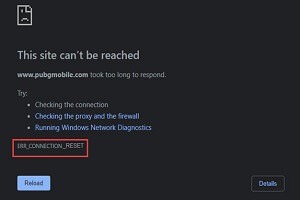A lot of people have experienced err_connection_reset error in Chrome. Mostly this error happens when you have a weak internet connection or your web browser unable to establish a connection between your computer and web server to load a web page. But This error becomes more frustrating when you have a good internet connection and it keeps occurring whenever you try to open a site.
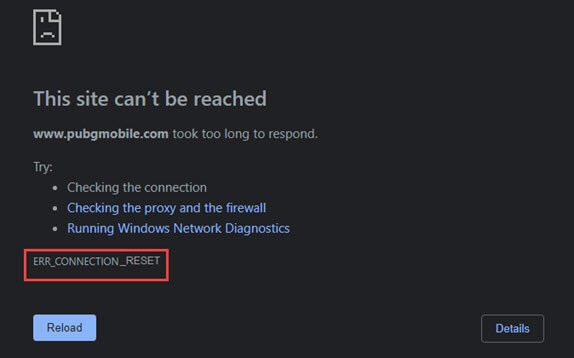
This error not only occurs in Chrome but also in other web browsers like Firefox, Microsoft Edge, etc. Several reasons are causing the err connection reset. Today we will try every possible method to fix this error.
So, let’s get started
Table of Contents
What does ERR_CONNECTION_RESET mean?
ERR_CONNECTION_RESET error actually means that a web browser is unable to establish a connection with the destination site or can’t render the request from the website on your system. It mostly happens because of slow internet or incorrect configuration in your system internet settings that block or limit your internet connection.
This error is more common in chrome browser but it also occurs in some popular browsers like Firefox, Safari, Microsoft Edge, Internet Explorer, etc. with error messages such as “The connection was reset”, “Error 101”, “This site can’t be reached the connection was reset”, “net::err_connection_reset” and more.
This error message actually doesn’t tell the user ‘why this error happened’ instead your browser displays the following solution to fix this error.
- Checking the connection.
- Checking the proxy and the firewall.
- Running Windows Network Diagnostics.
What are the Main Causes for the ERR_CONNECTION_RESET Error?
As mentioned above net err_connection_reset or err_connection_reset occurs when your web browser is unable to contact with destination site server due to an interruption in the network connection. But have you ever thought about what actual reason behind this error? Well, the answer is a little bit technical.
When you try to visit a site, your browser sends an HTTP request and request packets to the site server after which the server sends a response request to your web browser to open the site. But when the browser only receives finish packets much longer instead of reply or response packets then err_connection_reset error occurs on your browser.
This happens due to several reasons which following reasons are more responsible.
An issue with your Internet connection.
Misconfiguration in your network settings.
Wrong setting in your system proxy settings.
Problem with site cache and cookies.
Destination site might be banned in your country
An issue with your browser extensions.
How to Fix the ERR_CONNECTION_RESET Error?
Several ways to fix error connection reset depend on what caused this error. This error is not a critical system error but it is only fixable when you find the real cause. So, that’s why you may need to try different methods to fix this error.
Check your Browser and Internet Connection
The first recommendation is to check your browser. Sometimes refreshing the page can solve your issue. If a simple refresh fails to fix this error, you can open that site in a new tab to check if your browser can’t load the page or that site server has some issue.
You can also open the site that gives you err_connection_reset error on a different browser like Firefox or Microsoft edge to find out if there is something wrong with your previous browser.
This issue may also happen due to a slow internet connection. Where your browser tries to reach the server but due to slow internet, your browser is unable to send or receive the request from the site server. So, check your router and internet cable are properly working and connected to your system. if you have to restart the router, try restarting it.
Clean and Reset your Chrome browser
Google is the most popular browser among internet users around 3.2 billion users worldwide using Chrome that’s why most internet users encounter connection failed (-101) or err_connection_reset error on chrome.
If this error is specifically with chrome, then most probably it happens due to a huge amount of browsing data being collected on your browser.
To clear your browsing data, follow the following steps:
1. Go to the chrome Brower Menu and select History.
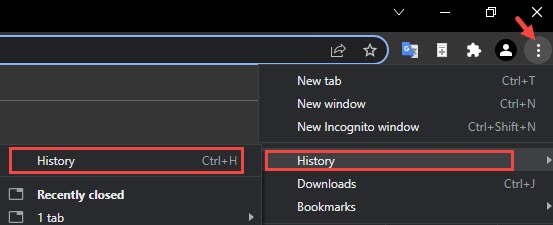
2. Now, select Security and Privacy and click on Clear browsing data.
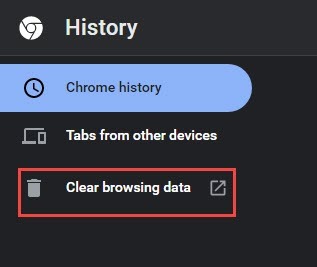
3. Then, switch to Advanced tab and select Time range to All time.
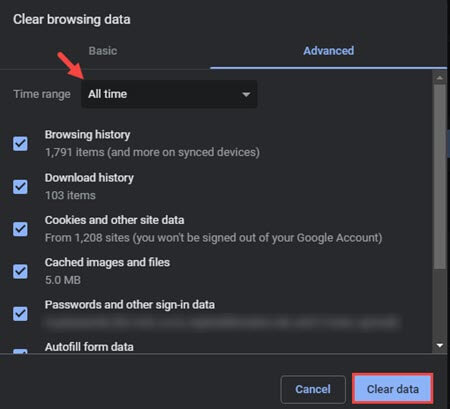
4. After that, click on Clear data.
Sometimes clearing browsing data isn’t enough. You need to clean your browser to remove unwanted ads, pop-ups & malware which try to block internet connection and consume a lot of data in the background.
To check and clean your chrome for malware and junk files follow the steps:
1. Open chrome Menu and select Settings.
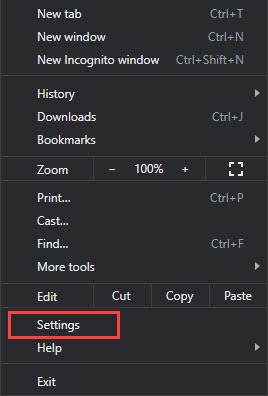
2. Now go to the Advanced section and select Reset and Clean up.
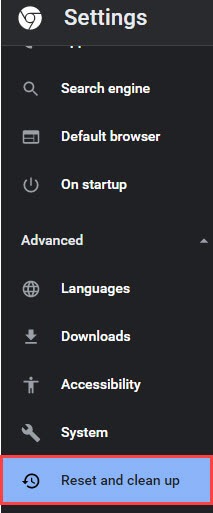
3. Then, click on Clean up computer on the right panel.
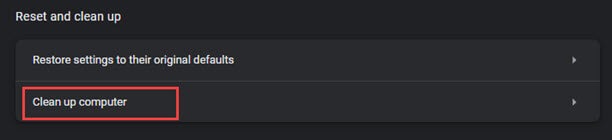
4. After the process is completed, you can reset the chrome settings by clicking on “Restore settings to their original defaults” > Reset Settings.
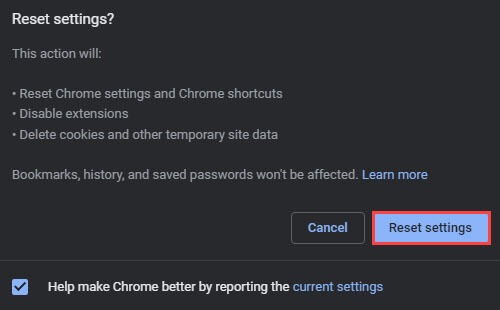
All the above steps are very helpful to fix a lot of issues on chrome. But in case, if nothing works then try to Reinstall your browser.
Turn off Metered Connection or Data Limit
Metered connection or Data limit is also a real culprit for some users as due to this, your internet connection doesn’t work when it reaches the limit. So, make sure you turn off the metered connection and your internet can work uninterruptedly in your system.
1. Go to Windows Settings > Network & Internet.
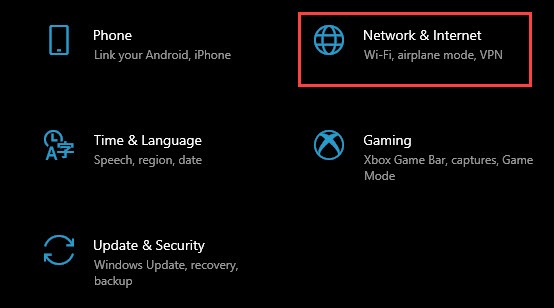
2. Then, click on Properties of your active internet connection.
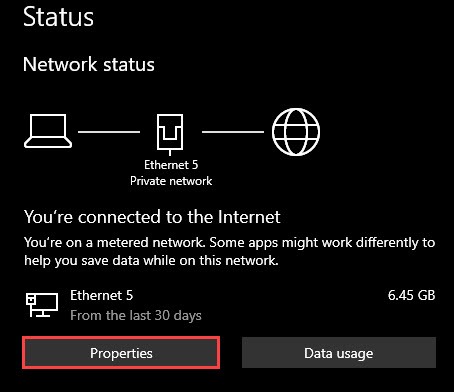
3. Now, Turn off Metered Connection.
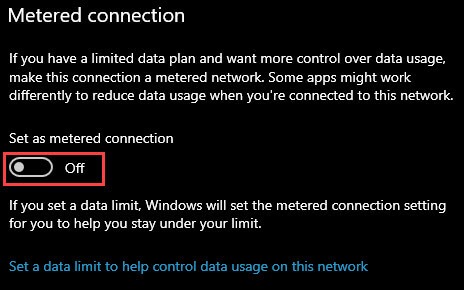
After that, check if this method fix connection reset error.
Fixing err_connection_reset using a VPN
When a website is blocked in your country and you try to open it without changing your IP address then the err_connection_reset error occurred. You can install a good VPN service on your chrome to bypass the restriction and open the site again.
But if it isn’t the case and you’re already using a VPN service then try to disable it and reload the web page again to check if the error fixes or not. Sometimes due to VPN service your IP address conflicts with DHCP server IP set by your ISP.
Turn off VPN on Windows
1. Open your Chrome Menu and select More tools > Extension.
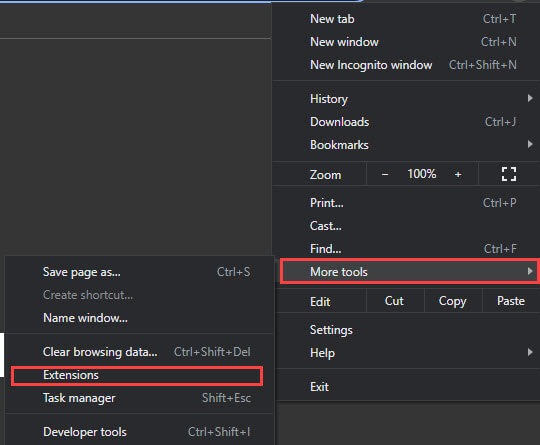
2. Then search your VPN and Turn it off.
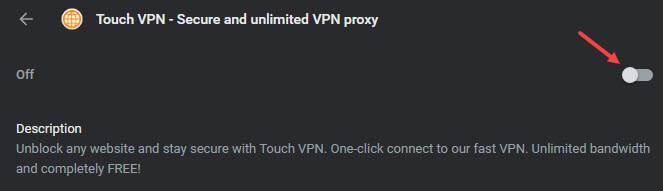
If you added a VPN to your Windows then follow the steps:
1. Go to Settings > Network and Settings > VPN.
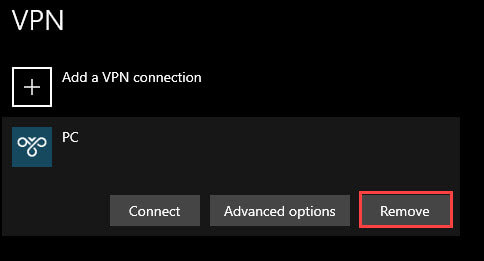
2. Then click on Added VPN and click on Remove.
Turn off VPN on Mac
1. Go to the Apple icon in the upper left corner of your screen.
2. Then, click on System Preferences > Network.
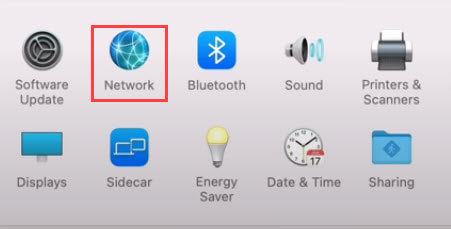
3. Now, Select the Active VPN connection from the left panel and click on Disconnect.
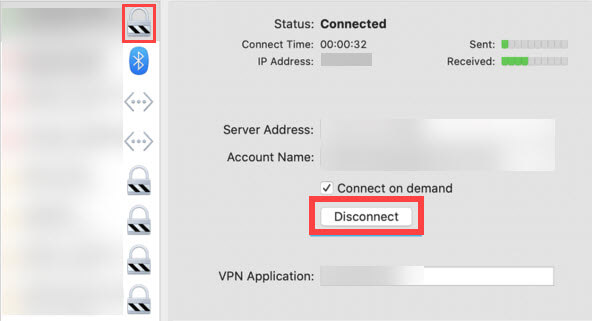
Reset TCP/IP and other Network settings to Refresh Computer Network
TCP/IP or Transmission Control Protocol/Internet Protocol is a suite of communication protocols used to connect network devices on the internet and communications protocol in a private computer network.
Misconfiguration in TCP/IP settings, corrupted DNS data, old or invalid IP Addresses can cause “error 101 net err_connection_reset” on your browser
For Windows
To Clean, Configure, or Resetting the TCP/IP and other network settings. You need to Enter the following commands in Command Prompt with Administration Privileges and at last hit Enter to execute the process.
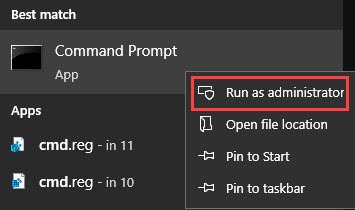
Ipconfig /release
“Ipconfig /release” is used to force the client to immediately give up its lease by sending the server a DHCP release notification to update the old client’s IP address as available.
ipconfig /renew
After the Ipconfig /release, “ipconfig/renew” command is executed to renew your computer’s current IP address lease with the router.
Ipconfig /flushdns
Ipconfig /flushdns command used to clear IP addresses or DNS records from your network cache.
Netsh int ip reset
The Command “netsh int ip reset” is used to reset the PC’s TCP/IP settings to their default state.
netsh int ipv4 reset
“netsh int ipv4 reset” command used to reset Internet protocol version 4
netsh int ipv6 reset
“netsh int ipv6 reset” command used to reset Internet Protocol version 6
Netsh Winsock reset
The “netsh winsock reset” command will Delete Winsock catalog entries and Reset your network settings to their default value which is affected by incorrect settings or malware attacks.
For macOS
To fix err_connection_reset on mac, you can reset TCP/IP Setting by following steps.
1. Click on the Apple icon in the upper left corner of the screen, then Go to System Preferences.
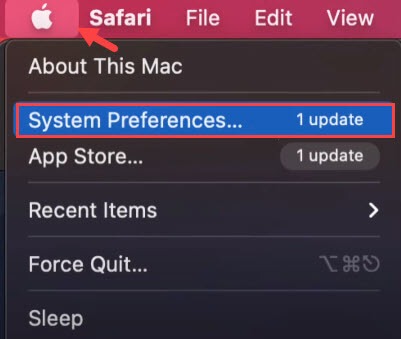
2. Then click on the Network option.
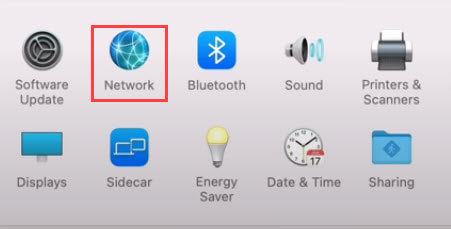
3. Now, select Active internet connection and open its Advanced settings.
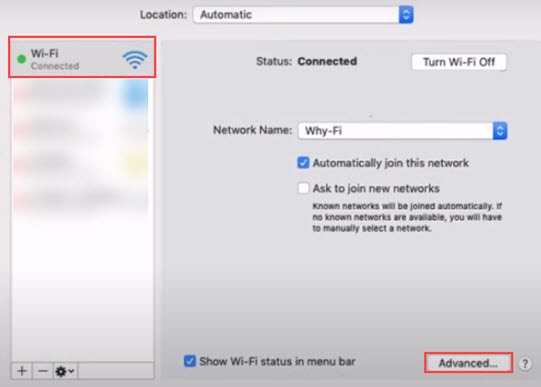
4. Then, switch to the TCP/IP tab and click on Renew DHCP Lease.
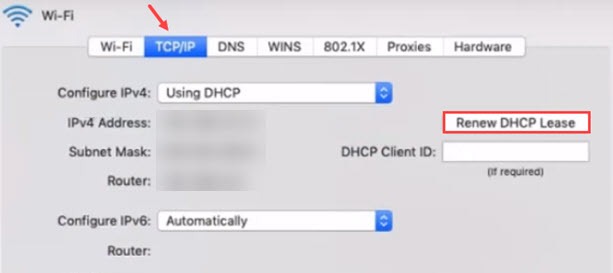
Check your LAN Proxy settings
If proxy settings are not properly configured or the proxy server fails to establish a connection to the website. Your browser encountered with err_connection_reset error. You can check and configure proxy settings by following steps.
Configure LAN settings on Windows
1. Press Windows + R key to open RUN and type inetcpl.cpl and hit Enter.
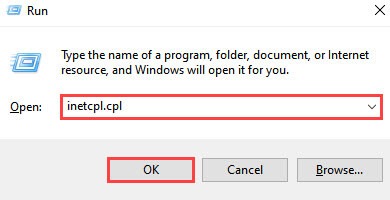
2. Then, switch to Connection tab and click on LAN settings.
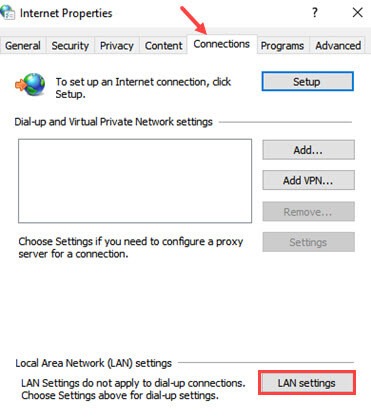
3. Now, Untick the Automatically detect settings.
4. Then, check the Proxy server and type a Proxy server address and Port number.
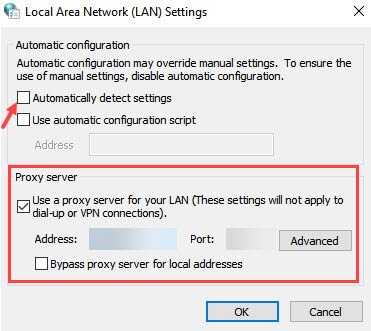
5. After that, click on OK to save the settings.
Configure LAN settings on Mac
1. Click on the Apple icon on the top left corner of the screen and Then, go to the System Preference > Network option.
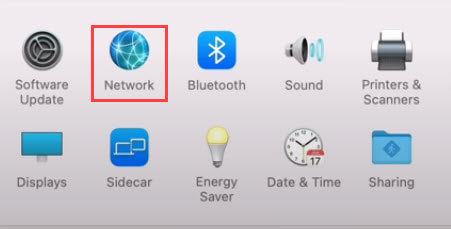
2. Now, select active internet connection Wi-Fi or Ethernet.
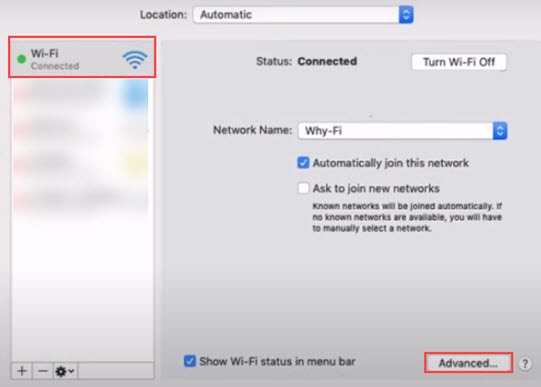
3. Then click on the Advanced and go to the Proxies tab.
4. Now, Disable all proxy protocols and click on the OK to save the setting.
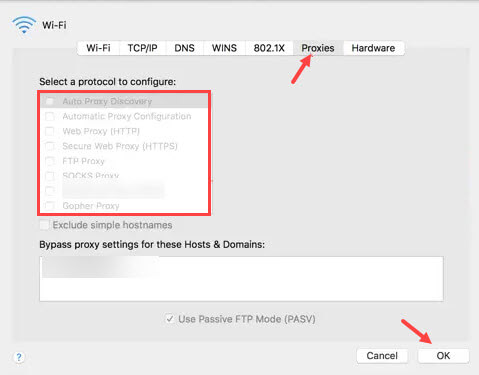
After disabling all proxies go to your browser and check if the connection was reset error solve or not.
Change DNS Server to bypass Network Restriction
Changing DNS server or Domain Name Server can fix many network or connection errors. So, use some popular DNS server’s name from the given table to fix err connection reset issue
| S.No. | DNS Server Name | Primary DNS (IPv4) | Secondary DNS (IPv4) | Primary DNS (IPv6) | Secondary DNS (IPv6) |
| 1. | 8.8.8.8 | 8.8.4.4 | 2001:4860:4860::8888 | 2001:4860:4860::8844 | |
| 2. | Cloudflare | 1.1.1.1 | 1.0.0.1 | 2606:4700:4700::1111 | 2606:4700:4700::1001 |
| 3. | OpenDNS | 208.67.222.222 | 208.67.220.220 | 2620:119:35::35 | 2620:119:53::53 |
1. Open Windows settings and go to Network & Internet.
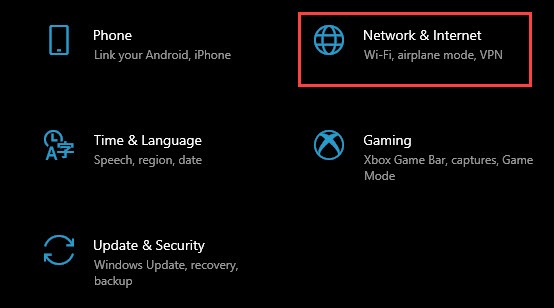
2. Then, click on Change adapter options under Advanced network settings.
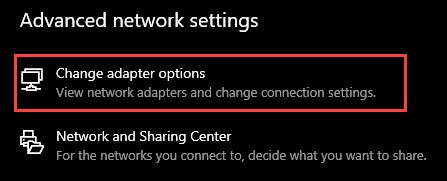
3. Now, Right-click on your active Network adapter and select Properties.
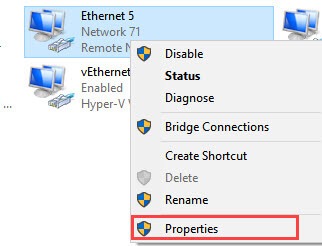
4. Then, double click on Internet Protocol Version 4 (TCP/IPv4).
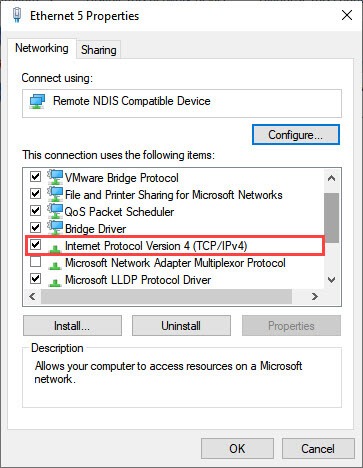
5. After that, select Use the following DNS server addresses.
6. Then, choose any IPv4 DNS server name as mentioned above in the table and type Primary DNS server in Preferred DNS Server field and Secondary DNS server name in Alternate DNS server field then click on OK.
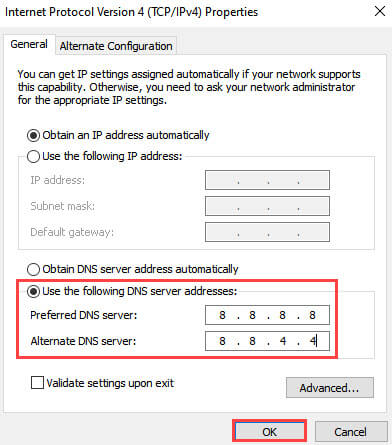
After that, check if this can fix the connection issue.
Changing the size of MTU (Maximum Transmission Unit)
Maximum Transmission Unit or MTU is a measurement that represents how much large data packets can be accepted by a network-connected device. If the packets exceed the limit of MTU size, it means the data packet cannot pass through the network.
The increasing size of MTU can speed up your internet connection and solve a variety of network issues that occur due to a slow internet connection.
Quick Note: The maximum MTU size is 1500 bytes. 1 byte is equal to 8 bits of information
To increase or change the MTU size follow the steps:
First, you need to know your Network connection name.
1. Press Windows + R key and type ncpa.cpl in Run to open Network connection settings.
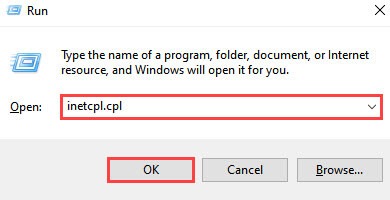
2. Then, check your Active connection name as it is used in MTU command.
3. Now, open Command Prompt as administrator and type the following command, and hit Enter.
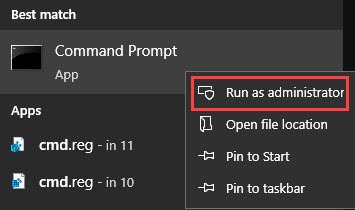
If you’re using Ethernet for internet connection then type
netsh interface ipv4 set subinterface “Local Area Connection” mtu=1472 store=persistent
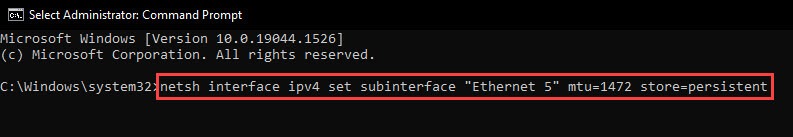
Replace Local Area Connection with your Ethernet connection name like Ethernet 5.
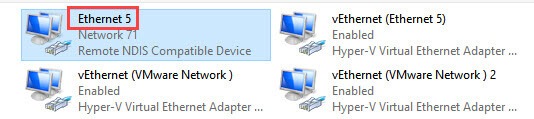
If you’re using a Wireless connection then type
netsh interface ipv4 set subinterface “Wireless Network Connection” mtu=1472 store=persistent
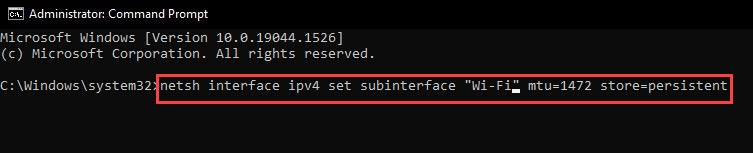
Replace Wireless Network Connection with your WIFI name like Wi-Fi
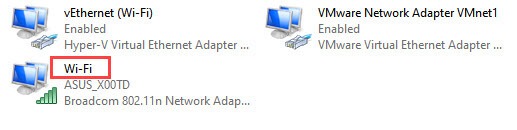
4. After that, Restart your computer and check whether this method solves your problem or not.
Update or Reinstall your Network Adapter Driver
If err_connection_reset error occurs every time when you try to search on your browser and your internet connection is also not stable for a long time. Then maybe your Network adapter driver is corrupted or outdated.
1. To update the network driver, go to Control panel and open Device Manager.
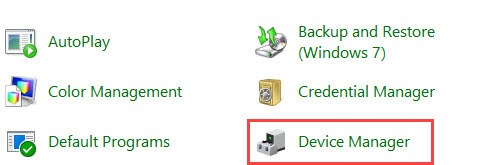
2. Then, Expand the Network Adapter.
3. Now, Right-click on your network adapter and select Update.
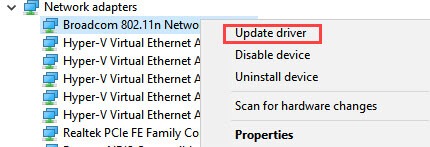
4. If you already have an updated network driver then choose to Browse my computer for drivers and if you don’t have any drivers then select Search automatically for drivers.
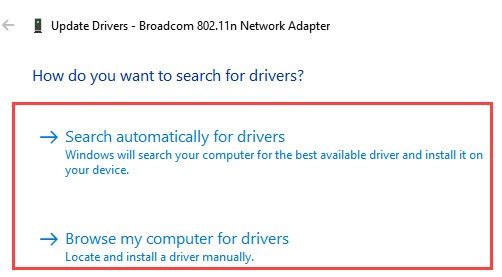
5. After that, if your windows find an updated network driver it will Download and Install it in your system.
6. Then, Restart your PC to complete the process.
7. If this doesn’t work then Reinstall your network driver with any good Driver updater software like Iobit Driver booster.
Contact your Internet Service Provider (ISP)
If the err_connection_reset is not fixed even after trying all the above methods and you are also sure about all computer network settings are fine. Then you can contact your ISP and tell them about your issue. If they find any issue with your internet connection, they definitely fix your network issue.
Err_Connection_Reset – FAQ
What Causes a Connection Reset Error?
When a browser constantly tries to contact the destination site to receive the information but due to some network issue it can’t establish a connection to the site, it returns with a connection reset error.
How do I fix Err Connection Closed?
You can Check your internet connection, Clear your Browser cache and Browsing data, Reset your TCP/IP and other Network settings, Change your proxy settings, Update or Reinstall your network driver to fix err connection closed error.
How to fix Err_Connection_Reset when it Happens to only One Website?
When err_connection_reset happens to only one site, it means either that website ban in your country or your ISP blocks your IP address for that website. You can fix this issue by using a VPN or Changing DNS server name in your system network settings.
Conclusion
There are several ways to fix err_connection_reset depending on what causing this error. In this guide, you have got all the methods that are helpful to fix this error and I’m sure that one of these methods absolutely solves your issue.