
Sometimes virus and malware infection is not easy to remove from computer. Nowadays computer virus infection is a very big problem especially for those users who active online almost every time on internet because viruses come to your pc through many ways but the internet is a most common way.
In today’s time, computer viruses and malware are very smart to hide and infect your computer continuously in the background and this happens because some hackers who try new and encrypted techniques to create virus for your data stealing, stealing your account and corrupt your hard disk. Computer viruses cause billions of dollars economic damage by system failure, data corruption, stealing bank account passwords etc.
If you trouble for your infected computer that how to get rid of a virus then you are in right place today I will explain in detail how to remove virus from pc and what causes responsible for malware or virus infection on your computer. You can remove any malware by any good antivirus program but I have some good techniques to removes this threat from your PC permanently.
What is difference between virus and malware and its types
Well, most people familiar with these terms but sometimes people make a mistake in understanding that there is a difference between malware and viruses.
Actually, malware and virus are not types of another type of virus it is a term to identify the specific type of infection on our computer. If we talk about malware then there can be any type of threat in it, but if we talk about virus then we specify only a particular type of threat.
Malware stands for malicious software which includes all types of threats like – Viruses, Trojan, Ransomware, Backdoors, Rootkits, Worm, Adware, Spyware, Evasion etc. This malware has been designed only to cause harm or damage our computer system or our network system. Malware does damage after reaching to the system in the form of any code, script or any malicious software and this code or scripts identify as a threat which describes as a virus, rootkits, Trojan etc.
Now let’s talk about few types malware in some detail
Viruses: – Usually virus is malicious software or program which hidden through another program and it continuously copying itself and infect other program and services. Viruses can be easily detected by any good antivirus program and easily deleted from the system.
Ransomware:- Ransomware is more advanced malware in today’s time because it not only corrupt our data but also encrypt our data and showing illegal content on our screen and sometimes it scares users by asking for money or paying a fee to decrypt data or your data will be formatted.
Trojan horses:- Trojan horse is a harmful program which represents itself as a simple program and tool so that victim installs it on computer without any worry. Trojan horses do not inject code to other program but they slow down our Pc by applying heavy loads to processor or network usage. It steals data in the background without knowing the user even sometimes many antivirus or antimalware program not knows about it. Trojan horses not easily detectable but remove by best antimalware program.
Backdoors:- A backdoors usually a method which bypasses the normal authentication process over the internet connection and after a successful attempt it installs other backdoors or spyware to the system for future data stealing and this all process invisible to the user.
Rootkits: – Rootkits is another malicious software program which concealed itself within the system so that the malware is hidden from the user and it duplicates itself easily.
Spywares and Adware: – Spywares is malicious software which comes to your computer by downloading. Spyware mainly targets your personal data and send to the illegal hands through third party software it also tracks your searches and cookies.
Adware is software which brings targeted ads to your computer after providing consent to the software. Adware brings all type of illegal, adult and other useless ads which usually a malware.
How many different ways our computer can be infected with the Malware
There are lots of different ways a malware coming into the computer, but some ways are very common to get virus or malware into the computer.
Downloading software from malicious sites
Most of the malware come in our PC from downloading software from an unauthorized site or malicious sites. Most of the time user downloads patches and crack of software from these sites and virus and malware is also downloaded along with it and when they install these patches or malicious software tools in computer, malware also installs and easily spread within the whole computer system.
Via USB or flash drives
USB is also most common reason when viruses get into your computer and through USB, viruses easily jump from computer to computer. Mostly Trojan horses or other types of spyware spread through USB because hackers design this malware to attach to one of the files in removable drives and it easily move one to another system.
Opening unknown emails or spammy links
If you ever see a link in your email which is unknown and saying to click on this link, maybe the link is spammy or it redirects you to an unknown site where the virus easily accessible to your computer. This type of emails created by hackers so that they can easily steal our data or put viruses to our system.
Visiting unknown sites on the internet
Visiting unknown sites or clicking on spam ads lead to redirect to other sites and asking for downloading the contents, these sites are present in all over the internet so only visit authority sites.
How do we know that our computer has a virus
When a computer infected by virus it gives many signs so we know that our computer is virus infected. If the virus changes some computer resources or our computer not working as usual so we should understand that this may be a virus infection.
Getting unknown error messages
Usually, some malware scares user by splashing some weird error message like any offer message or any unknown pop-ups these error messages are form of malware which is a type of spyware. These type of malware not easily removed from PC but removed by a good malware or spyware removal software.
Computer keep crashing
Sometimes we work on computer and suddenly our computer freezes or got a BSOD Blue screen of death error this happens to many users and this error may occur due to incompatible software and hardware or any high severity malware. If you trouble with BSOD then I recommend you to check how to fix BSOD on windows.
Computer slower than usual
After a malware infection sometimes our computer slower than usual or got a message that “You are running out of space”. This may be happening because some malware uses high resources or high network traffic in our computer and if this happens through a malware then probably it runs unknown services and process in the background which you can easily find by task manager if the processes are not hidden.
Unfamiliar icons or wallpaper on computer desktop
Whenever you start your PC or laptop and see the unfamiliar wallpapers or icon on desktop and you do not remember or seeing before, then it highly chances that these things done by malware. Sometimes malware creates duplicate icon on computer or in pendrives which not easily deleted by ordinary deletion method. Usually, duplicate icons issue happen mostly in USB and it happens to me also. You can easily remove these sticky malware by a very good USB antivirus program called Smadav.
Different methods to remove malware or viruses from computer
There are lots of different methods to remove malware from PC you can manually remove by applying different methods or remove by a best antivirus and antimalware program, if you want to know some best computer software then check my previous post best software for windows.
Now, firstly I will show you different manual practices that you can remove malware from PC
How to remove malware and viruses from PC without any anti-virus program
By using command prompt
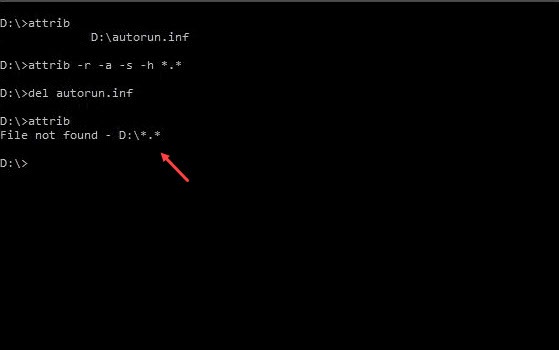
1. First, you need to open command prompt go to start and type cmd and hit enter.
2. Now, if you know about affected drive then type the drive letter of affected drive like D: and hit enter or in your case, it may be C: D: etc.
3. After selecting the drive, type attrib in cmd and press enter and if your PC has any .inf or other virus file it shows like autorun.inf or other extensions.
4. Now type, attrib -r -a -s -h *.* and hit enter
5. Enter del autorun.inf if other virus file type exists on your computer then replace autorun.inf with extension such as .exe, .ink etc.
6. OR you can simply go to the directory where the virus file exist and delete them.
If the above method did not work for you then follow the below steps
Inbuilt malicious software removable tool
If you have windows 10 so Microsoft provides a windows malicious software removable tool
1. Go to Run or simply click windows + R keys at the same time
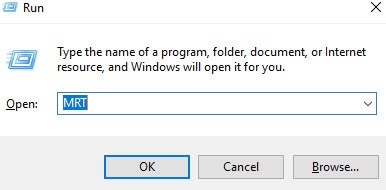
2. Now, type MRT and hit enter
3. It shows a pop-up window click on ok and now you will see an inbuilt virus removal tool
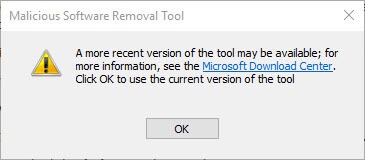
4. Click on Next and select type of scan and then again click Next
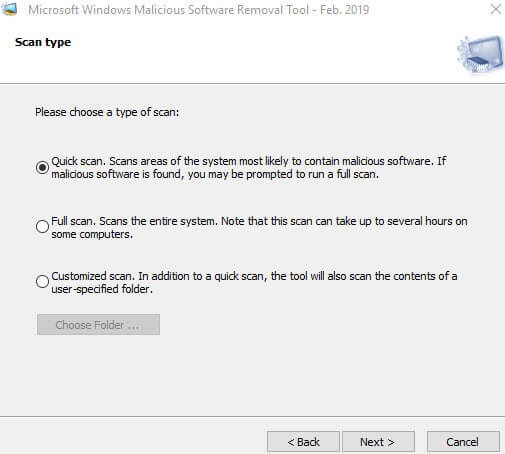
5. Now the tool scanning for any malicious program present on your computer
Delete malware files by Autorun software
Autorun software is very helpful to shows every program file and services running on the computer and you can find malicious file easily by this tool.
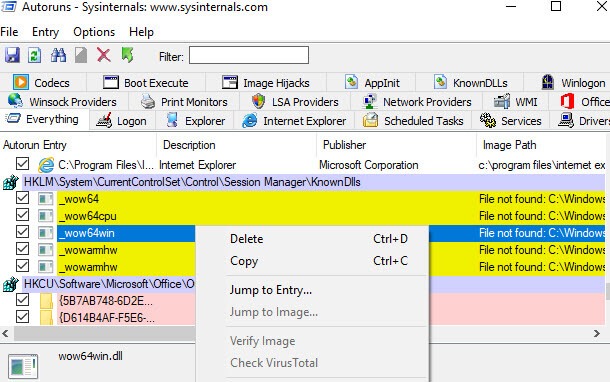
1. Download Autorun software and open it as administration
2. Now you see lots of services running in the background
3. Find those services which are shown as not found or any other services which are not familiar to any software but sometime it is difficult I recommend you to only delete Not found files and services and not delete any system files.
Remove suspicious processes through Task manager
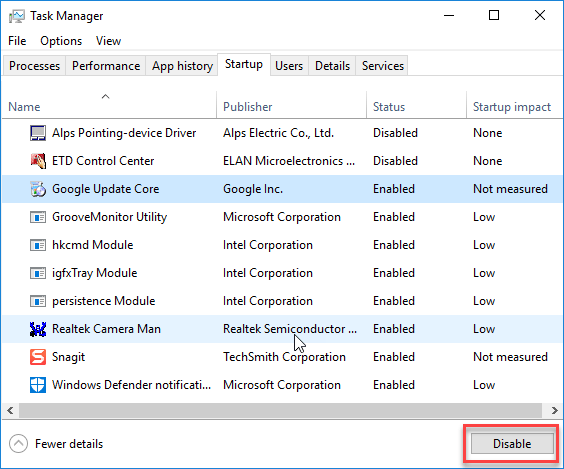
Task manager is also a very helpful tool in computer which shows every process running in the background of pc you can also disable those processes which you do not really need or suspend any unusual process.
Windows start-up repair tool
Windows startup repair is a very handy tool whenever windows not booting or windows automatically reboot after windows start this tool fix these type of issue. When a malware affects a computer boot sector or corrupt windows system boot files then these startup problems happen.
1. Press CTRL+ALT+DEL and you see windows sign in screen
2. Hold down Shift key and click on power option and select restart

3. After restart, a screen will appear with few option select Troubleshoot option
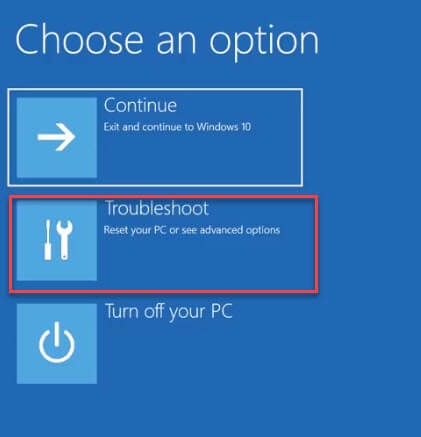
4. Now, click on advance option and select startup repair option
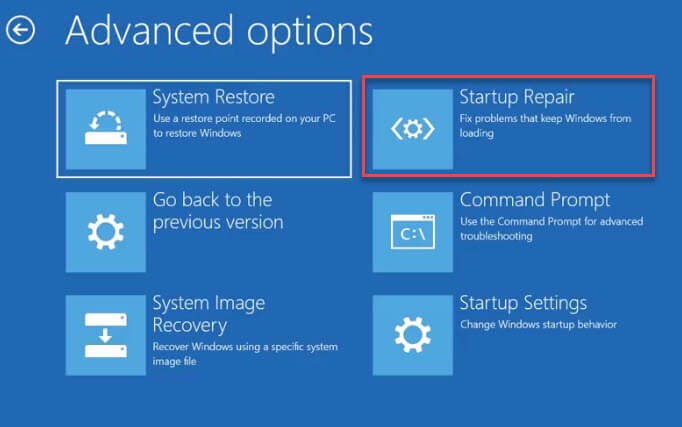
5. If your PC is password protected then enter password and click next or continue
6. These tools automatically fix all possible startup problems which due to any malware or by any other means.
Uninstall any suspicious program or software installed on your computer
If you see any unfamiliar icon on the desktop which not installed by you so maybe a third party software installed on your computer and spread malware
1. Go to control panel and find program and features
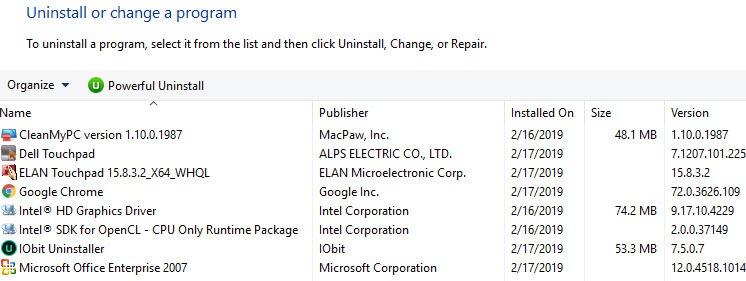
2. After that, you will see all programs installed on your computer find those programs which not installed by you or any unusual software rather than system software select and uninstall it.
You can download Ccleaner which helps to remove all residue and temporary file of your computer and also uninstall software.
Fix corrupted windows after a malware infection
This method is my favourite method after any changes, corruption on windows by any malware.
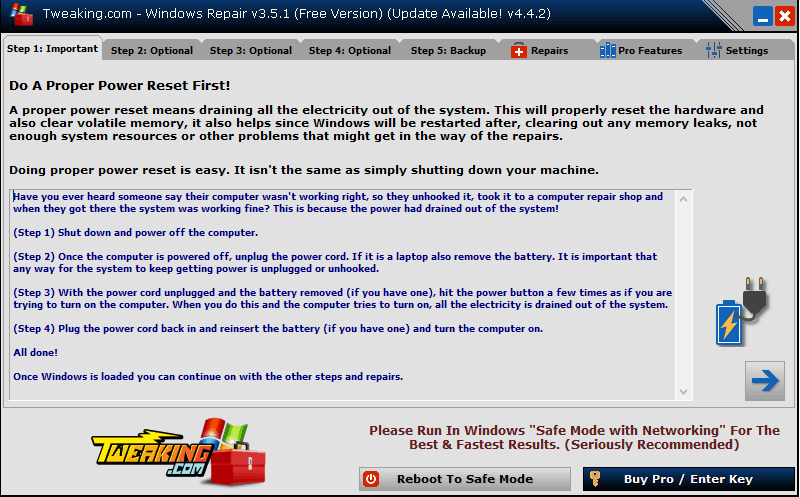
A very helpful software called Windows repair AIO setup which comes with many presets and handy tools to fix all type of error occurred on your PC and I highly recommend this software if your PC not working good. Actually, this software restored all original settings or repairs your windows files to fix your windows problem.
All the above methods which are very helpful to remove any malicious files or malware and fix lots of problem due to any viruses.
Anti-Virus programs
Now, if you use any good anti-malware program it easily remove all malware, suspicious and malicious files from your computer if you ask me which Antivirus software is best then I recommend to visit this site AV-TEST which tells you which antivirus program do better in malware detection rate and you can compare with all popular antivirus software.
Well, if you have windows 10 then you already have a good option with Windows defender but if you don’t have windows 10 and your PC not much low end then I recommend you to Bitdefender Antivirus software remember that today’s popular antivirus software detect all types of threats and malware easily.
Conclusion
Viruses, malware and other types of threat are major problems of our computer or cyber security nowadays. Sometimes these threat attacks our computer system very dangerously and damage and corrupt data easily and friendly speaking these things happens to me also So, make your computer up-to-date or install a powerful antivirus program so no any type of malware enter on your computer by any means.
If you like this post please share and if you have any good point about this topic pls comment.
