What is a Computer OS (operating system)? This question is very small to say but the answer is bigger than that. So, today we will discuss in detail. Many people ask different types of question related to OS so I will try to explain to you about the Operating System in detail.
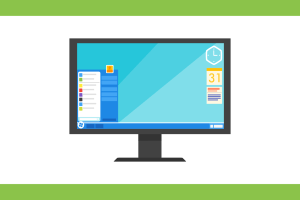
An operating system is a system software or a program that helps us in providing the interface between user and computer. OS generally provides an environment by which a user can understand the computer language and computer understand the user inputs.
We know that the computer only understands 0 and 1 binary digits so, Computer OS gives us a system to understand each other languages.
What is computer software and it works?
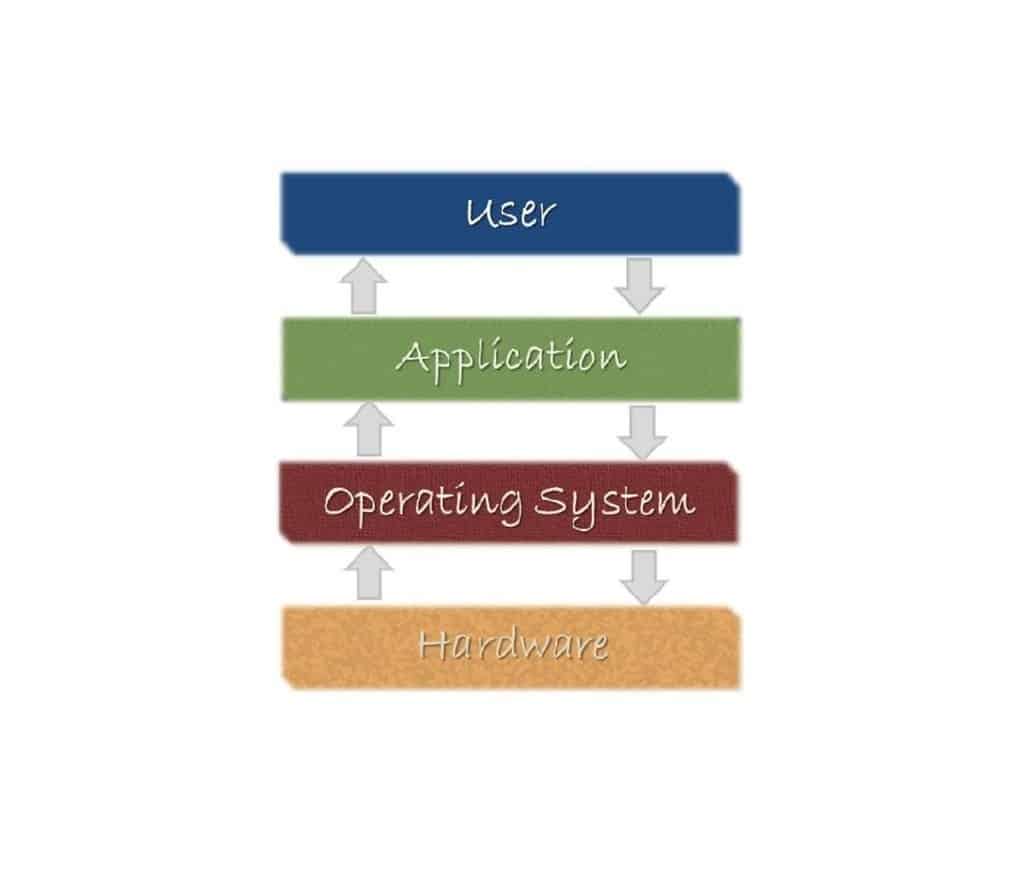 Before we talk about the operating system we must know about some basics of software. So, what is software? Software generally a set of programs or you can say set of an information for computer to give instructions and take instructions respect to its work. Software also operates hardware to give outputs. There are many types of software who have their own separate work. Let’s see a quick look at the different computer software Programs.
Before we talk about the operating system we must know about some basics of software. So, what is software? Software generally a set of programs or you can say set of an information for computer to give instructions and take instructions respect to its work. Software also operates hardware to give outputs. There are many types of software who have their own separate work. Let’s see a quick look at the different computer software Programs.
Generally, software has three types
- System Software
- Application Software
- Utility software
What is the system software?
System software is a very important part of software any computer operates with the help of system software like Operating system e.g. – Microsoft Windows, Linux, UNIX, Mac OS, Android, iOS etc.
System software directly operates the hardware and it provides a platform for running others software programs like Application software.
What is Application software?
Application software basically uses system software to perform a specific task or special function in computer. like – Video editing software, Word processing software, Photo editing software, Business software, computer-aided design, Medical software etc.
What is Utility Software?
Utility software mainly works for the maintenance of pc, provide security and protection from unwanted malicious programs that steal our data or harm our computer.
Utility software like –Antivirus programs, firewalls, Pc maintenance tools etc.
This all about the software which we needed to know. An operating system is a software that’s why we understand some basic knowledge about software first.
Now let’s talk about the operating system.
What is an operating system
Operating system is a collection of software which consists of different type of programs like supervisory program, shell, windows system, window registry, all administration tools, different type of services etc. It converts high-level language to assembly and binary language and vice versa. A Computer OS operates our all application, device drivers, and all hardware drivers to control pc and give and take inputs and outputs.
Now we talk about “What does an operating system do” and its work.
Operating system works
- Process management
- File management
- Main memory management
- Secondary memory management
- Network management
- Hardware management
Process management
 Any work is done on a computer with the help of process. When we open a software many processes run in the background to execute the program or display the program, some process related to each other, if one process get ends so associated process is also ended, example whenever you open your task manager you see that their many program and process run in background this all process manage by operating system
Any work is done on a computer with the help of process. When we open a software many processes run in the background to execute the program or display the program, some process related to each other, if one process get ends so associated process is also ended, example whenever you open your task manager you see that their many program and process run in background this all process manage by operating system
Whenever you play games, playing music, or even you type on keyboard, clicking of mouse and doing any work, run through a process and all the processes come in the process management system and its manage by an OS
There are many concepts which determines different type of process in an OS like:-
- Process state
- Process control block
- Process operation
- Process scheduling
- Process synchronization
- Interprocess communication
- Deadlock
File management
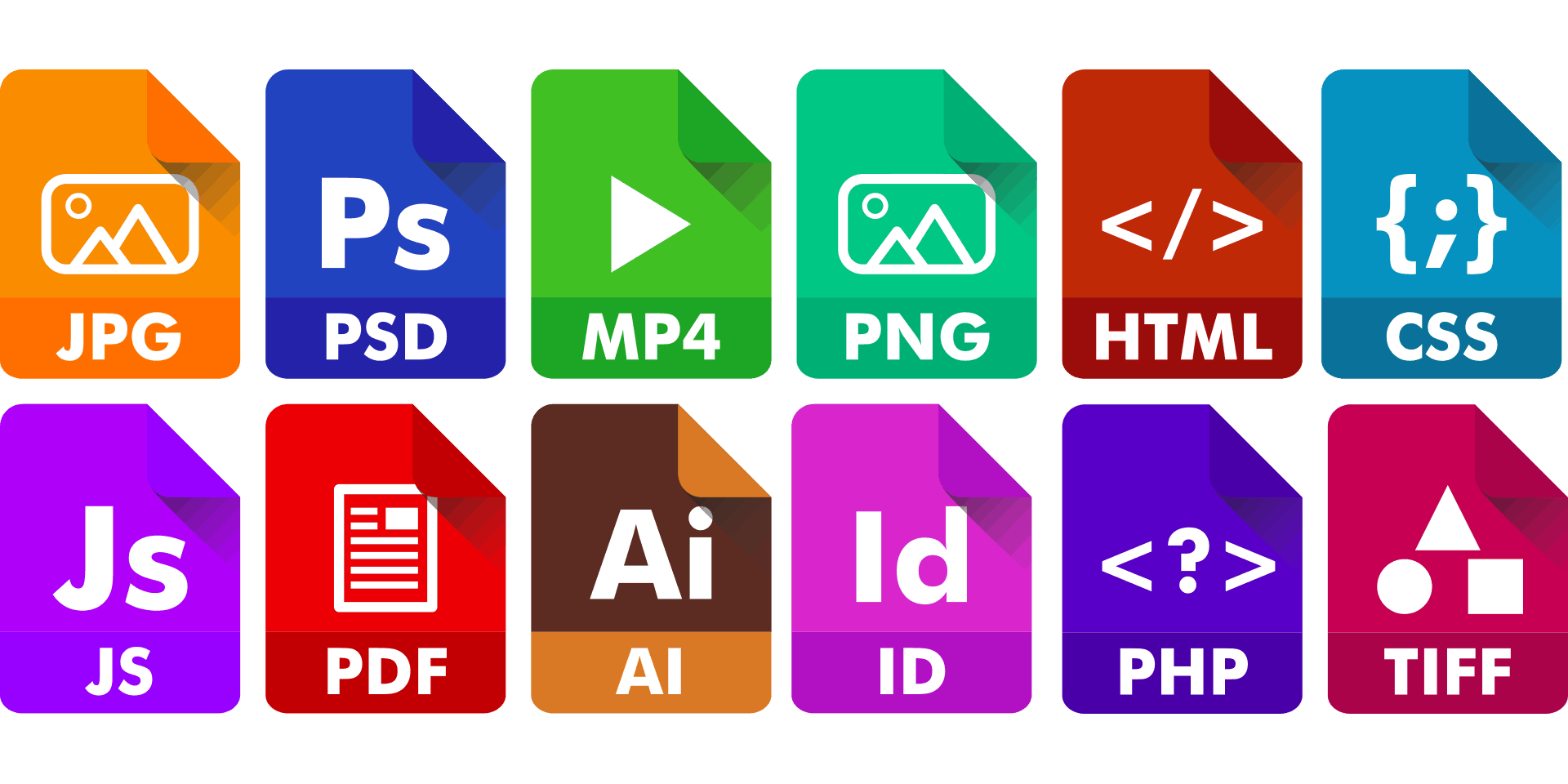 File management is very basic work done by an operating system. File management means manipulating of files in computer system by the process of creating, modifying and deleting. Let’s take an example, we create a file then we write something in it, then rename it, then save it and when we do not need the file then we have been deleted. So, whatever the process has been done here is a part of file management system.
File management is very basic work done by an operating system. File management means manipulating of files in computer system by the process of creating, modifying and deleting. Let’s take an example, we create a file then we write something in it, then rename it, then save it and when we do not need the file then we have been deleted. So, whatever the process has been done here is a part of file management system.
Some following tasks performed by file management of an OS in computer are:-
- Creating files and locating in a specific location
- Help to easily locate files
- Easily sharing to different users
- Easily maintain file in separate folders is known as directories and directories quickly search and managed by users.
- It also easy to modifying and deleting the file.
The file management functions based on the following concepts:
File Attribute
File attribute help to understand value and location of file and it characterized in sizes, date of last modified, location in disk etc.
File operation
It specifies that when the file is open and close.
File access permission
It specifies that files have any type of special permission of read & write.
File system
It specifies that file stored in a specific type of file system like – NTFS, exFAT, fat32
Main Memory Management
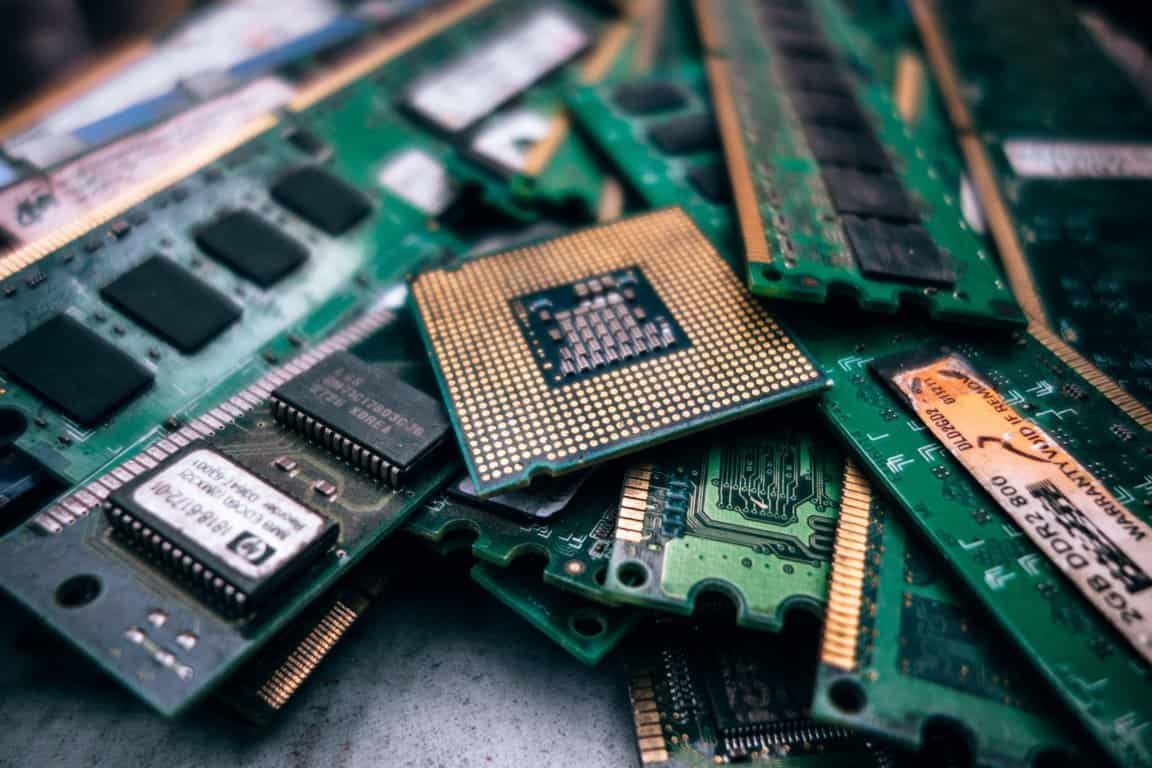 Main memory management is also known as RAM management. Any task we open in computer it moves to the main memory and then run and process, take an example, when we open a document the document data which we opened, moved to main memory and then display it, at the same time we play a song so it also process to the main memory and then the space of main memory is less than before and when it becomes full, so because of ram is volatile some task be suspended to display present work.
Main memory management is also known as RAM management. Any task we open in computer it moves to the main memory and then run and process, take an example, when we open a document the document data which we opened, moved to main memory and then display it, at the same time we play a song so it also process to the main memory and then the space of main memory is less than before and when it becomes full, so because of ram is volatile some task be suspended to display present work.
Main memory management is an important feature of an operating system without it we can’t process any data and not display data to the computer screen.
Secondary memory management
 Secondary memory management is also known as external data storage device management like – Hard disk or disk drive. An operating system managed that where the data stored in hard disk and in which sectors. Secondary memory is non-volatile, cheapest and it is used to save or store different types of data.
Secondary memory management is also known as external data storage device management like – Hard disk or disk drive. An operating system managed that where the data stored in hard disk and in which sectors. Secondary memory is non-volatile, cheapest and it is used to save or store different types of data.
Basically, secondary memory have two types
- Fixed type which attached to CPU
- Removal type which can remove easily like USB
Network management
 All work related to networking and internet comes under network management. Network management allows people and IT professionals to manage and maintain the different types of network on large scale and it all managed by an operating system.
All work related to networking and internet comes under network management. Network management allows people and IT professionals to manage and maintain the different types of network on large scale and it all managed by an operating system.
Hardware management
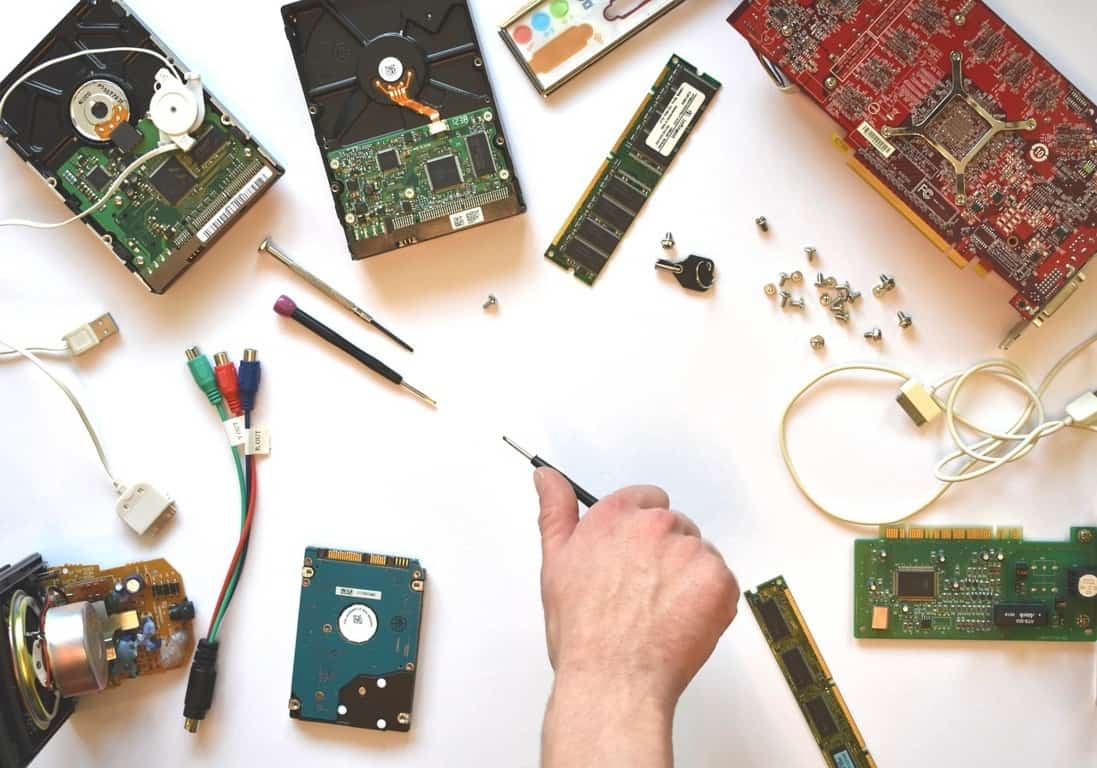 When we use our computer we also use different types of hardware like- monitor, keyboard, mouse, printer, USB, camera etc. all hardware managed by an OS, when we give any input to computer OS it convert the input to machine language and gives instruction to hardware to perform a specific action. Different types of hardware need a specific type of software program to do work correctly and all determined by an operating system
When we use our computer we also use different types of hardware like- monitor, keyboard, mouse, printer, USB, camera etc. all hardware managed by an OS, when we give any input to computer OS it convert the input to machine language and gives instruction to hardware to perform a specific action. Different types of hardware need a specific type of software program to do work correctly and all determined by an operating system
This is basic information about the operating system functions and works. Now we move to the different types of “Computer OS”.
Types of OS
- Batch operating system
- Multiprogramming operating system
- Multiprocessing operating system
- Distributed operating system
- Real-time operating system
- Multi-user operating system
Batch operating system
In Batch operating system user do not interact to computer directly they prepare jobs in form of batches, in another word a user prepare their jobs through device like punch card and then submit it to an operator in a group. The job takes time to complete respect to speed. When one job complete the CPU become ideal and then another job move to CPU for process. It is a first come first serve method.
Advantages of Batch OS
- BATCH OS has very limited advantages. When we submit jobs to the operator it processes one job at a time so there is no any other processing happen so speed of processing is increases
- The ideal time of batch system is less
Disadvantages of Batch OS
- Only one job done at a time
- Its time consuming because when a job completed the CPU is become ideal
- lack of interaction between user and job
- In this type of OS, debug is hard
Multiprogramming operating system
Multiprogramming operating system allow to perform multiple programs at a time in a single processor. If you are running a video and a browser simultaneously this is an example of a multiprogramming operating system, as the name suggest multi-programs or multiple jobs at a time. Multiprogramming operating system is also known as multitasking operating system
Example of multiprogramming “Computer OS” are Linux, Windows 2000, Windows XP, Windows 10, UNIX.
Advantages of multiprogramming OS
- User can perform multiple tasks at a time
- It is time-saving and easy to use
- CPU used most of the time and never become ideal
- It supports multiple users
Disadvantages of multiprogramming OS
- Due to the high load of tasks, the job waited long
- Sometimes not easy to handles multiple processes, programming and it use lots of resources at one time
Multiprocessing operating system
Multiprocessing OS used two and more CPU in a single computer with special feature of connectivity and communication with main memory and other input-output devices. This type of OS can do multiprocessing in a single time because different processor can do own processing for a given task that’s why this OS do true parallel executions.
Basically, Multiprocessing divided in two parts respect to requirements.
Symmetric- In this type OS control all CPU with equal rights and no one any master-slave.
Asymmetric- In this type, one master slave architecture and no equal rights for all CPU. All CPU have own distributed rights and control by a master slave
Advantages of multiprocessing system
- True parallel processing
- Increase efficiency
- Decrease our load time
- Increase reliability
Disadvantages of multiprocessing system
- More complex
- Large main memory needed
Distributed Operating System
Distributed operating system is the collection of autonomous computer which interconnected through a network or we can say that collection of independent computer which is interconnected through a network which helps in doing various task at the same time.
Advantages of Distributed system
- Better flexibility and price performance
- Higher reliability
- Huge amount of data and information sharing at a time
- Shorter response time
Disadvantages of Distributed system
- Security problems during data sharing.
- Overloading
- Loss of some information in the network
- Larger Bandwidth requires for easy flow of data.
Real-time operating system
Real-time operating system is a system which is strictly deadly time bound or a system that when we give an instruction, then it completes that execution within that time or system meets the specified deadline.
Two types of Real-time system
Hard real-time – In this system, no delay should be there in or this system never miss deadline like missile system, no delay occurs during time of execution because the system will only be successful when it completes the work at the same time.
Soft real-time system – In this system minor delay acceptable and some delay occur during time of execution like Banking sector, Telephone switches
Advantages of Real-time system
- Error-free means no chance of error in performing task.
- 24-7 system anytime operate
Disadvantages of Real-time system
- Limited tasks or very few tasks done in this system
- Programming is not easy
Multi-user operating system
Multi-user operating system which provide an environment more than one user to execute the program and use system at the same time without interrupting the working of other users. Each user have dedicated terminal and the terminal connected to a central system via network and the operating system is responsible for dividing time, resources among the users.
Advantages of Multi-user system
- Each user can access the same document or data in own system
- In this system, many different works or tasks done in same time through multi-users
- If one system gets error occurred than other computer system work without any interruption.
Disadvantages of multi-user system
- Any private information shares easily through this system.
- If one system affected with malware or virus probably other systems get infected.
Conclusion
I tried to explain in some details about Computer OS. If we want to understand computer system then we must have some basic knowledge of computer. Every computer system run through an OS there are many operating systems present in today’s time, it depend on us which operating system we needed, every OS have a different type of capabilities to do work.
If you know more about this topic and did this topic prove to be helpful for you SO, tell me in the comment
If you like this post so don’t forget to share it and spread knowledge.
