Mistakes can happen to anyone and they may or may not be forgiven in real life, but we can definitely fix the error made on the computer. Sometimes it happens, that you edit or delete the wrong file on your computer or Mac and want to revert the changes that you have done.
To fix your mistakes the Undo and Redo features come into action. You can use these features to take a step back with Undo or you can Redo the last command if you change your mind.

Undo and Redo doesn’t only work in Mac but it is a universal command that works almost every computer Operating System (OS). If you’re a new mac user and want to know about “how to undo on mac or redo on mac”, then you just need to follow this short guide.
Table of Contents
What is Undo and Redo?
Undo is a software feature that fixes the mistakes by reverting the last changes and returning any edit to the previous state. The Redo feature does exactly the opposite to Undo feature it restores an action you have undone. In advanced programs such as word processors or photo/video editing tools, users can Undo and Redo many steps till the last state. This feature is implemented in many computer programs so the user can work without fear of making mistakes.
Undo and Redo: An Easy and Simple way to Revert the changes or Fix the mistakes.
Whether you’re typing on pages or keynotes, editing photos, or managing files on your macbook air. What will you do when you made a mistake like something gets deleted or renamed? I think many people would know the answer and the answer is Undo the changes because most mac apps are built-in with Undo and Redo features.
Basically, there are two ways to Undo and Redo the changes on mac. One is a popular keyboard shortcut method and another is through the Edit Menu.
Undo is a Xerox Alto Computer feature that was introduced in 1971 and this feature is especially for Xerox Parc Bravo text editor. Later Apple borrows many elements from Alto software to Apple Lisa and continue to its successor Apple Macintosh. If you’re interested to know more about “Undo” history you can check this link.
Using Undo isn’t just a way to correct mistakes, it is also a way to give you the freedom to experiment knowing that you could go back a few steps if doesn’t work out.
How to Undo on Mac with Keyboard shortcut?
Using a keyboard shortcut is one of the easiest ways to undo on mac or any computer.
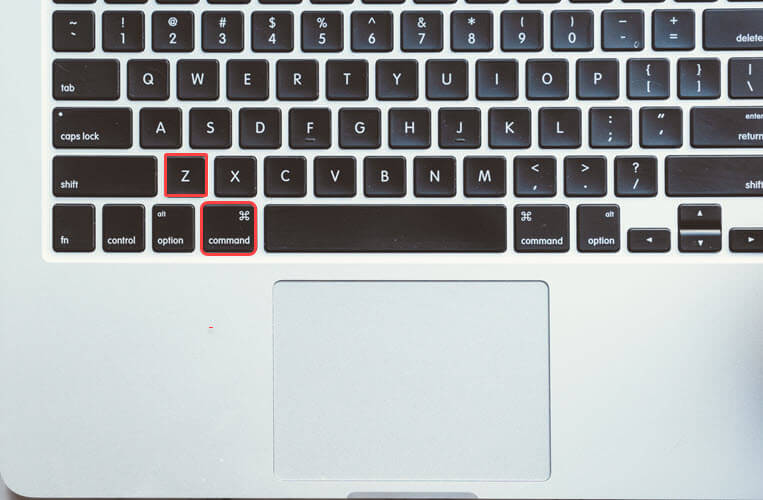
Pressing Undo hotkey “Command + Z” together on the mac keyboard will undo the last action or edit. However, most of the apps give access to undo multiple layers of changes. So, this process can go back as far as you need.
How to Undo on Mac with Edit Menu?
You can also undo the changes with the help of the Edit Menu. Almost all mac apps have an Edit menu option with Undo and Redo actions.
To perform the Undo action with the menu bar on mac, simply Go to Edit Menu > Select Undo listed right above the Redo. You can also undo multiple layers of changes. So, you can revert as far as you need.
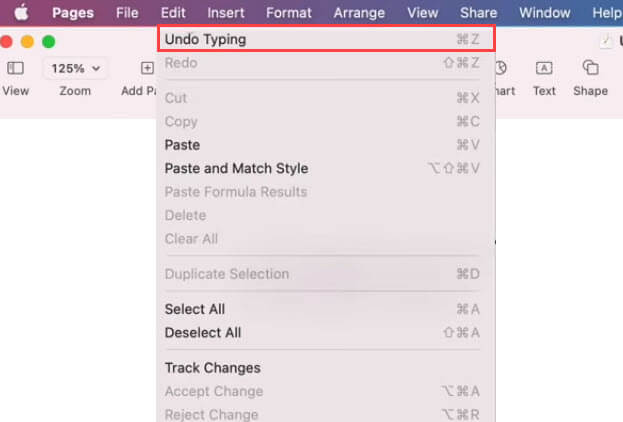
How to Redo on Mac with Keyboard shortcut?
Redo command is opposite of undo command, the easiest way to perform redo on mac is by using its keyboard shortcut.
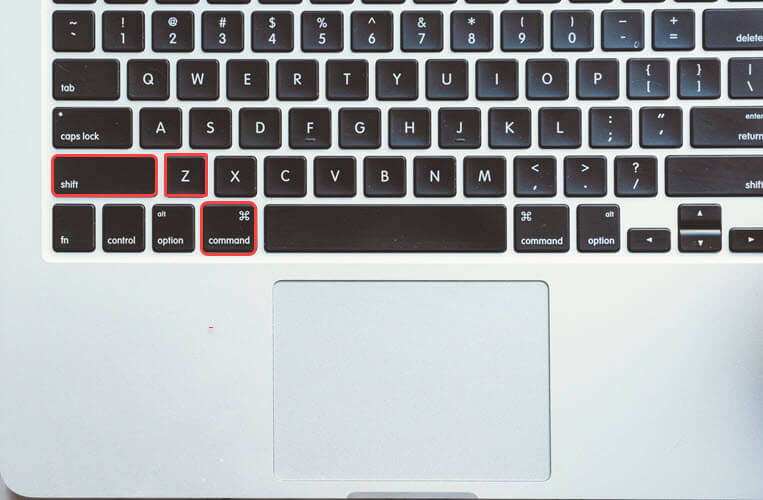
To perform Redo on mac press Redo hotkey button Command + Shift + Z on the keyboard to restore your last action or revert the “Undo” action.
How to Redo on Mac with Edit Menu?
The way you can undo from the edit menu on mac, in the same way, we can redo any action from the menu bar of an app.
To perform Redo action on mac with edit menu, first Go to the Edit Menu of app > Select Redo right below the Undo option. You can also Redo multiple times as many times as you have performed Undo action.
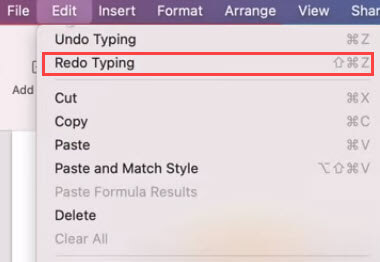
How to Undo a Deleted file on Mac?
If you want to undo or restore a permanently deleted file on your MacBook, then simple Undo keystrokes can’t fix your problem. You need to deep dive into it to recover your deleted file.
If you already have a habit of backing up your mac with Time machine or iCloud, you can go to your Time machine backup disk and look for previously saved documents that you permanently deleted. If you find it, then restore it by clicking on the Restore button.
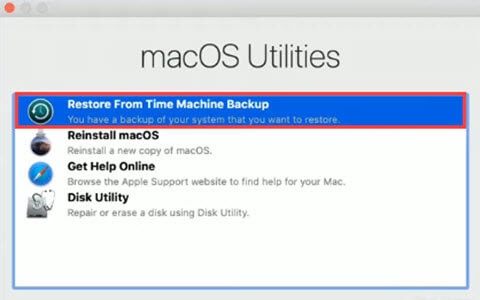
If you’re curious that what is time machine on mac so Time Machine is a built-in backup feature of Mac, to automatically back up your data. So even if you’re not backing up your data manually or for a while still you don’t need to worry because your MacBook saves snapshots of the action you perform every hour once you start your Time Machine. You can go through these snapshots and find your document and restore it to save your file.
If nothing works to Undo your deleted file, You can use a file recovery software such as Disk Drill from Cleverfiles to dig deep into your disk and recover any type of permanently deleted file.
How to undo changes in Finder on Mac?
Many times, this happens to many peoples when you try to drag and drop any file to a different location and the file mistakenly move to the wrong location. Especially when you have no idea where the file has moved. Similarly, when you delete or rename a wrong file and want to reverse the action.
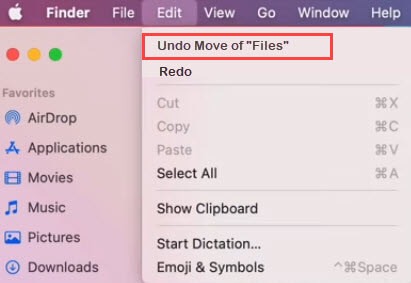
But luckily finder has an in-built Undo feature, you can Undo any changes by using the keyboard shortcut Command + Z or with Edit Menu “Undo” option.
How to Undo on Apple Numbers, Keynotes, and Pages on Mac?
There’s also a special kind of Undo that’s available in Pages, Numbers, and Keynotes and some third-party apps on Mac. That allows you to go back to previously saved versions of document. So, if you were saving the document in the middle of writing or any editing. You can bring back to previously saved version of a document if you need it.
1. Go to File option of app > Revert To > Browse All Versions
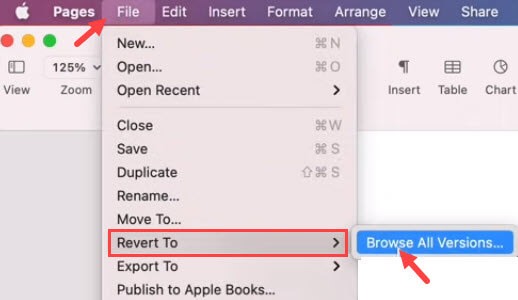
2. Then, you can see all saved versions of a document in a time machine like interface.
3. You can click up and down arrow to see all saved versions of document and Restore whatever document version you need or copy the text of the document.
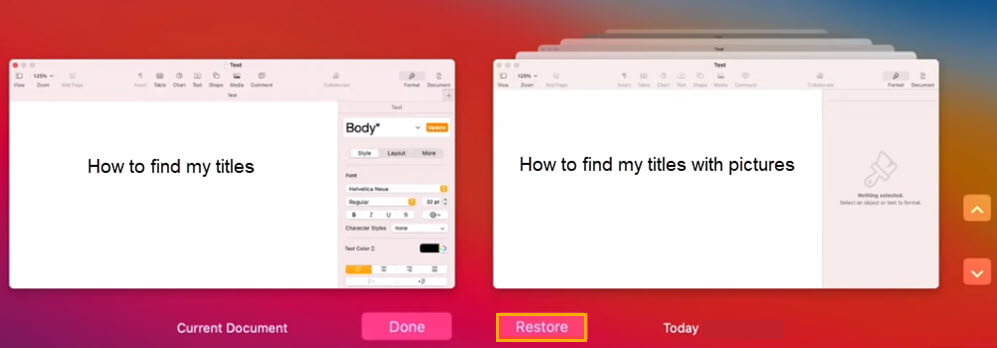
How to Undo multiple changes in macOS?
To undo multiple changes, simply press Command + Z together immediately after completing the first action and if you want to revert the changes even further back, Press the Command + Option + Shift + Z button together again to make it possible.
You can use your Time Machine backup and restore the document by going through different versions of document which you saved before or going through each snapshot of the document in a time machine like interface as mentioned above until you find that version of document you need.
How to Undo changes on an Older Mac?
To perform Undo action on older Macs be a little different from new macs.
1. First You need to click on an Empty part of the desktop.
2. Hold down the Control key and press the Command key once before you click and hold on a blank part of desktop.
3. Then Start dragging your mouse to wherever you want.
You can also quickly undo any changes by pressing the Control + Command + Z key together to undo whatever changes were done before and Control + Shift + Command + Z to redo the undo action.
How to Undo changes in macOS High Sierra?
If you have a Macintosh with macOS High Sierra. There are majorly two ways to undo the changes.
To undo only one action you just need to press undo shortcut key Command + Z. But if you want to return whatever was done in the last few hours, you need to Restore from time machine backup or Reinstall the application.
How to Undo changes on Mac that were done a few hours or a day ago?
If you want to undo the changes on mac that was done hours or days ago. You can do this by using the mac Time Machine. If you enabled the service of this feature. You can go through each snapshot that is captured by your mac and look for what exactly you want to restore and save the file.
You can open the time machine by clicking on Time Machine icon on Menu bar or go to the Apple menu > System preferences then, click on Time Machine.
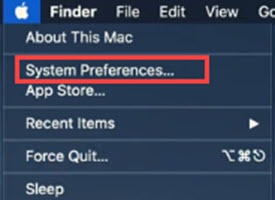
How to Undo and Redo on Mac: FAQ
How to Undo and Redo on MacBook Air?
To reverse the last action on macbook air Go to Edit Menu and click on Undo or press Undo hotkey Command + Z. To do Redo press Command + Shift + Z on keyboard or Go to Redo option in Edit Menu of the app.
How to Undo Mac Notes and Pages?
To do undo on mac notes or pages simply press undo shortcut key Command + Z together or you can go to Edit menu Undo option to revert any changes. If you were saving your document repeatedly in the middle of editing, you can go to File option > Revert To > Browse All Versions and select a saved version of document which you need in time machine like interface and click on Restore.
How to Undo without Edit Menu or Keyboard Shortcut on Mac?
If you undo something after an hour, you can use Time machine backup by clicking on Time machine icon on menu bar or go to Apple menu > System preferences. Then, click on Time Machine and Restore the version of document you need which was created an hour ago.
Conclusion
No matter how many mistakes you make on a document, undo and redo action make your work easy and save time. This feature gives you freedom to experiment knowing that you could revert to the old state if this doesn’t work out. Undo and Redo action is not available only in mac but it is a universal feature that comes with all Computer OS and in-built with every editing program.

