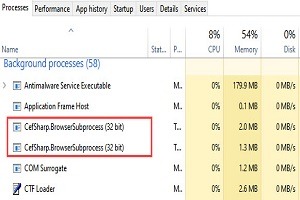Many Windows users may have seen a process called cefsharp.browsersubprocess in Task Manager. It won’t be surprising if not many users are familiar with this process.
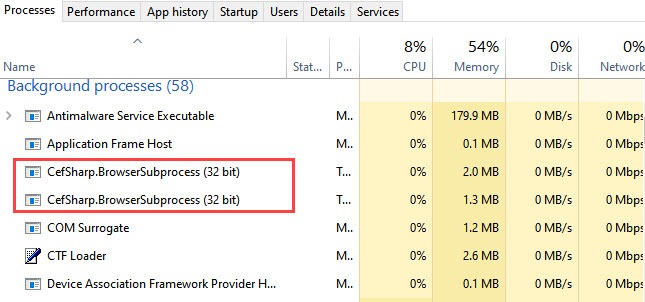
When they encounter this process for the first time, a lot of questions have come to the user’s mind like is it a virus or malware, where is the location of this process file, is it a windows file process, and many more.
Well, today we will discuss Cefsharp.Browsersubprocess and try to give all answers to your question related to this process.
Table of Contents
What Is CefSharp.BrowserSubprocess.exe?
CefSharp.BrowserSubprocess.exe is an executable file whose process name is CefSharp.BrowserSubprocess that belongs to the CefSharp (ChromiumEmbeddedFramework). This software is produced by The CefSharp Authors and it can run on different OS like Windows, Linux, macOS. The Known file sizes of this file on Windows 10/8/7/XP are 17.3 KB (17,720 bytes).
If this process runs in your system it means its program will be installed in your system. This process is a part of software such as AOL Desktop Gold, Razer Synapse, Razer Cortex, Morphvox, Bria, Quickbooks, grim dawn, Microsoft Power BI, GitHub, and more.
What Does the CefSharp.BrowserSubprocess.exe file do?
CefSharp.BrowserSubprocess.exe is not a windows file, but its program needs to function steadily. If you delete, modify, or end this file process, its associated program or software may stop working and you need to reinstall the software.
CefSharp.BrowserSubprocess.exe is located in a subfolder of C: drive depending on its program installation path.
For Example:
C:\Program Files (x86)\Razer\Razer Services\Razer Central\
C:\Program Files (x86)\Razer\Razer Cortex\Cef\
C:\Users\Username\Documents
C:\Windows
Is CefSharp.BrowserSubprocess.exe Safe or Is it a Virus or Malware?
CefSharp.BrowserSubprocess.exe is part of CefSharp which was developed by The CefSharp Authors. This file comes with many software such as AOL Desktop Gold, Razer Synapse, Razer Cortex as mentioned above.
None of the Virus scanners detect CefSharp.BrowserSubprocess as a virus or any other malware. But you can not say 100% that an executable file is a virus or not until you check the file manually by any good antimalware program.
If CefSharp.BrowserSubprocess.exe is located in C:\ without any folder and hidden in the drive then technically It means this, the security rating is 22% dangerous.
If CefSharp.BrowserSubprocess.exe is a compressed file, the file security rating is 36% dangerous.
If CefSharp.BrowserSubprocess.exe is located in a subfolder of C:\ such as C:\Program Files (x86) or C:\Windows it means the security rating of the file is 42% dangerous.
If CefSharp.BrowserSubprocess.exe is located in a subfolder of users e.g. C:\Users\Username\Documents then the security rating for this file is 66% dangerous.
This file does not have a visible window or user interface or any icon. So, you can check this file by opening its file location.
1. Go to your Task Manager and Right-click on CefSharp.BrowserSubprocess or cefsharp.browsersubprocess (32 bit) process.
2. Then, click on Open file location.
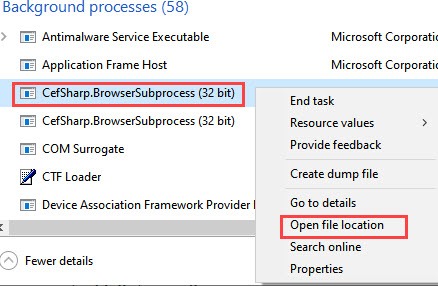
3. After that, Windows will open the file location and now you can easily scan its all related files with your Antivirus or scan the files with a lot of antivirus engines in one go with the help of VirusTotal.com.
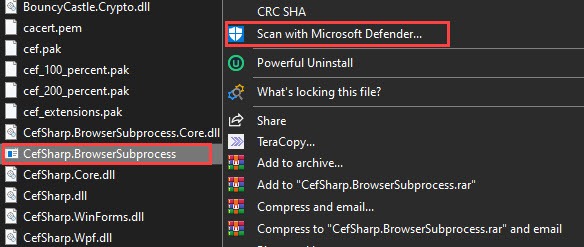
You can also verify the file ownership so that you can be 100% sure that there is no false positive in the file.
For verifying ownership of the file follows the steps:
1. Open your Task Manager and Right-click on Name or any other column then select Publisher.
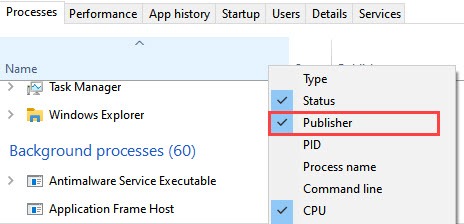
2. This will show you the publisher name of the processes that running in your system. If you find any name other than The CefSharp Authors, it means the file is not genuine and might be malware.
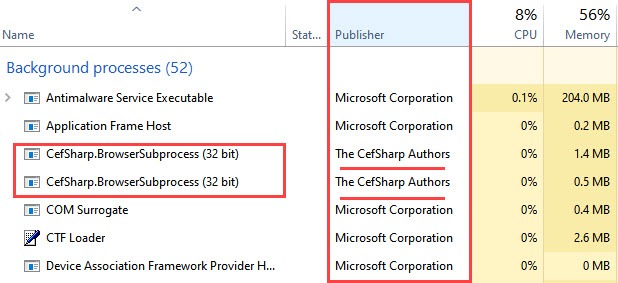
3. After that, Right-click on CefSharp.BrowserSubprocess in task manager and select Properties.
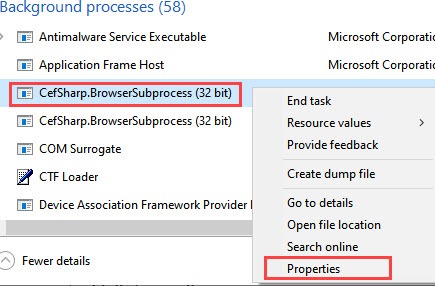
4. Then, go to the Details tab and check File description, Product name, Copyright, and Original filename.
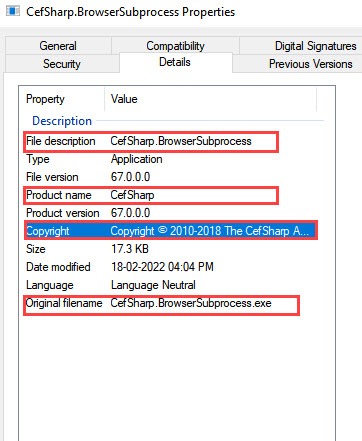
If you see the file description is CefSharp.BrowserSubprocess, Product name is CefSharp, Copyright is The CefSharp Authors, Original filename is CefSharp.BrowserSubprocess.exe, then the file is genuine and Authentic.
Is CefSharp.BrowserSubprocess.exe causing High CPU Usage?
The file size of CefSharp.BrowserSubprocess on Windows 10 is 17,720 bytes which are very small in size. Usually, this file process is not responsible for high CPU Usage. But some users report that this process steals a high CPU percentage for many mins.
You can check the CPU usage in the Task Manager.
Right-click on Taskbar and select Task Manager or press Ctrl + Shift + Esc button at the same time to open Task Manager.
In the process tab, you can see whether CefSharp.BrowserSubprocess is using high CPU or not.
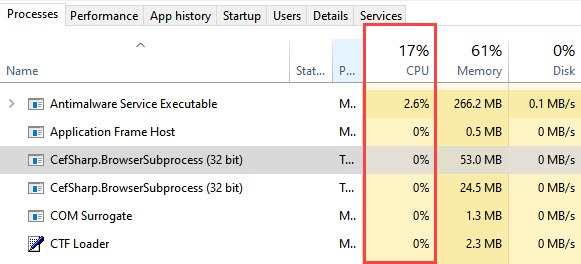
Is CefSharp.BrowserSubprocess.exe causing High Disk Usage?
A program uses a high disk in a system when it needs the read-write speed of the disk that it cannot get. This results in high disk usage. Usually, CefSharp.BrowserSubprocess.exe doesn’t need the high read and write speed of the disk to run its processes and services.
If CefSharp.BrowserSubprocess causing high disk usage means other background services use high disk speed to run its program or CefSharp.BrowserSubprocess associated program corrupted or stopped working.
You can check Disk usage in the Task Manager.
Open Task manager and go to Processes tab and check your Disk usage.
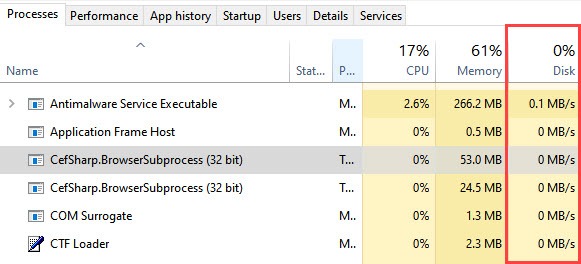
Is CefSharp.BrowserSubprocess.exe responsible for Excessive Network Traffic?
If the CefSharp.BrowserSubprocess.exe consumes excessive network traffic. It means this file does not act as usual. It might happen due to this file may have corrupted or it could be a virus or malware that trying to send your system information to its owner by using network traffic.
You can check network traffic by using Resource Monitor.
1. Type Resource Monitor in Windows Search and Open it.
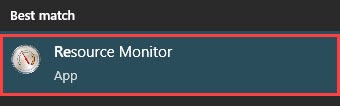
2. Then go to Network tab and Expand the Processes with Network Activity.
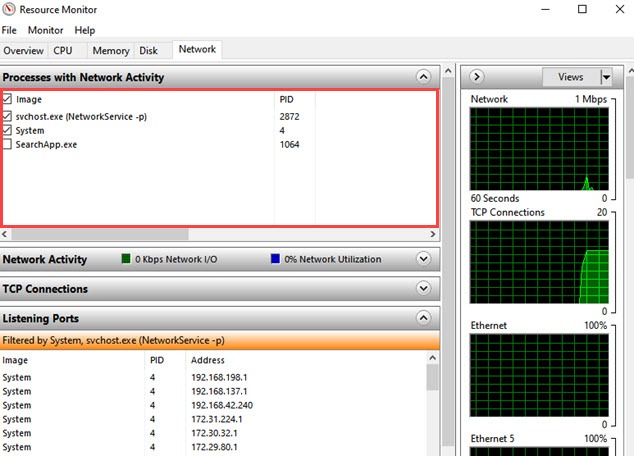
There you can see which background process uses your system network traffic.
What Is CefSharp Chromium and How it is related to CefSharp.BrowserSubprocess?
CefSharp is based on Chromium Embedded Framework and Chromium is a free and open-source web browser project developed by Google. CefSharp.BrowserSubprocess.exe is part of CefSharp and CefSharp is an easy way to embed Chromium in .NET or VB.NET app.
If you ever use Chrome Canary which is built for developers, you may have seen CefSharp.BrowserSubprocess in Task Manager.
Should You Remove CefSharp.BrowserSubprocess.exe?
Usually, CefSharp.BrowserSubprocess.exe doesn’t cause any error and its size is also in some bytes. So, there is no reason to remove this file from your computer. But if you are facing high resource usages like high CPU or disk usage. Then you can temporarily end its processes or delete it from your computer because this file is not a part of your Windows.
But before doing anything make sure the associated program of this, is not essential for you as the program doesn’t work properly if you turn off its processes.
How to Fix or Remove CefSharp.Browser Subprocess.Exe Errors on Windows?
If you’re getting several types of errors caused by CefSharp.Browser Subprocess such as CefSharp.Browser Subprocess use high system resource,CefSharp.Browser Subprocess.exe has stopped working, CefSharp.Browser Subprocess.exe close or end unexpectedly, the program can’t find CefSharp.Browser Subprocess.exe or CefSharp.BrowserSubprocess.Core.dll.
You can fix these issues with several methods depending on your situation.
Repair CefSharp.Browser Subprocess.Exe file with the Help of Antivirus
If CefSharp.Browser Subprocess does not behave as usual or it get an error message, then it may be corrupted. You can run an antivirus scan to repair its executable file.
If your antivirus finds any corruption in CefSharp.Browser Subprocess.exe. It first tries to repair the file or move it to the virus vault.
End or Stop Cefsharp.Browsersubprocess through Task Manager and System Configuration
If cefsharp.browsersubprocess uses high system resources that cause your system to freeze or stopped working. You can stop its process by ending its task through Task Manager.
To end it process just follow the steps:
1. Open your Task Manager by pressing CTRL + SHIFT + ESC.
2. Then, Right-click on the Cefsharp.Browsersubprocess and select End Task to stop this file process.
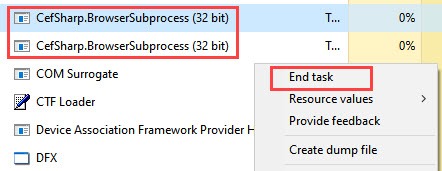
You can also disable Cefsharp.Browsersubprocessprogram to stop its services from running during PC startup and fix high CPU usage issues.
1. Go to Windows Search and type MSCONFIG and Open it.
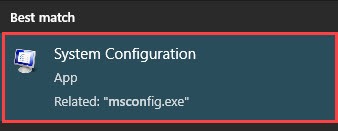
2. Then, go to system configuration Services tab and Tick the “Hide all Microsoft services” option.
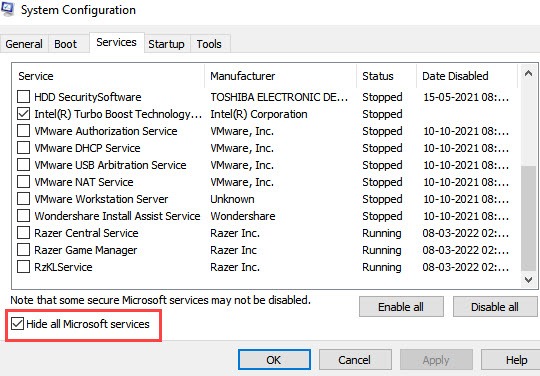
3. Now, find your Cefsharp.Browsersubprocess program services like Razer Central service, Razer Game Manager, RzklService and Untick the boxes next to the program name.
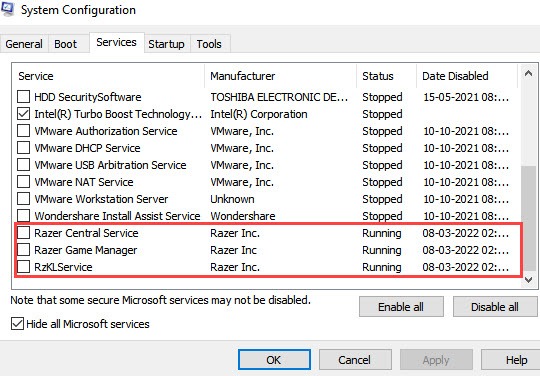
4. Then, click on Apply, Ok, and Reboot your PC.
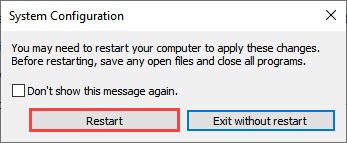
Delete the CefSharp.BrowserSubprocess.exe Files from their location
If you Uninstall CefSharp.BrowserSubprocess.exe associated programs such as AOL Desktop Gold, Razer Synapse, Razer Cortex but still CefSharp.BrowserSubprocess running in the background. Then you can delete these files manually from their location.
1. Open your Task Manager and Right-click on CefSharp.BrowserSubprocess to select Open file location.
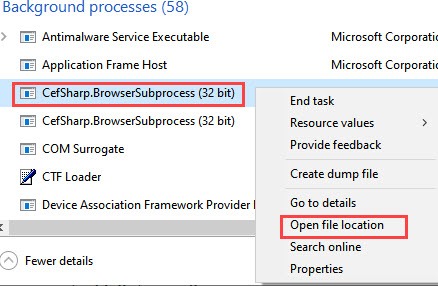
2. After this, the file location will be open and now you can delete all files related to CefSharp.BrowserSubprocess.
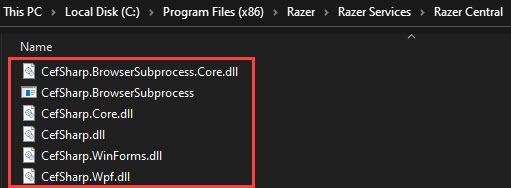
3. If you facing any issues while deleting this file. Then first you need to End this file process through the task manager as mentioned above or use Lock Hunter software to unlock any file process.
Remove or Uninstall CefSharp.BrowserSubprocess.exe completely from Windows
If you want to uninstall CefSharp.BrowserSubprocess completely from Windows. You need to uninstall the program which using CefSharp.BrowserSubprocess.exe file.
For example, if you installed Razer Synapse, Razer Cortex in your system, or any other program that uses this file. Then you need to first uninstall that software or program to remove CefSharp.BrowserSubprocess.exe file completely.
You can use a third-party software Iobit Uninstaller to uninstall any program from your PC with all its residual such as registry key, temporary files, etc.
1. Download and Install the Iobit Uninstaller software then Open it.
2. Then, Right-click on the program which you want to uninstall and click on Uninstall.

3. After that, check on Automatically removing residual files and click on Uninstall to remove the program.
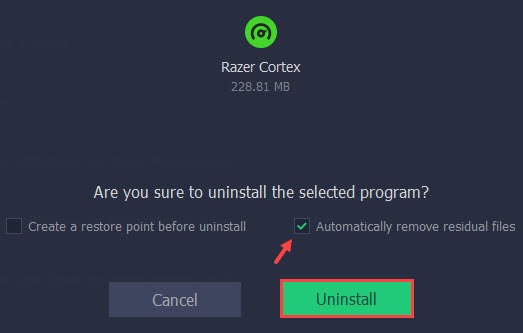
Cefsharp.Browsersubprocess – FAQ
What does CefSharp mean?
CefSharp is a popular library created in C sharp language (C#). It is an easy way to embed a web browser like chromium into C# or the VB.NET app. CefSharp is also related to CefSharp.BrowserSubprocess.exe which was created by The CefSharp Authors.
Is cefsharp.browsersubprocess Safe?
Generally cefsharp.browsersubprocess is the process of cefsharp.browsersubprocess.exe file that comes with many software like Razer Synapse, Razer Cortex, MorphVOX, Microsoft Power BI, and more which is safe to use.
Do I need cefsharp.browsersubprocess?
cefsharp.browsersubprocess isn’t a Windows component file or process, so you can remove it. But if you’ve installed a program that uses cefsharp.browsersubprocess.exe file to run its services. so those programs need the cefsharp.browsersubprocess.
Where can I find cefsharp browsersubprocess?
cefsharp browsersubprocess.exe location can be vary depending on which software you installed in your system. You may find this file to C:\Program Files (x86)\Razer\Razer Services\Razer Central or C:\Program Files (x86)\Razer\Razer Cortex\Cef\ or C:\Users\Username\Documents or C:\Windows.
How to Stop cefsharp.browsersubprocess?
With the help of Task Manager, you can end this process. Open your Task Manager > Right-click on cefsharp.browsersubprocess in process tab and select End Task to stop its process.
Conclusion
Cefsharp.Browsersubprocess is a process of a third-party program. It is not a Windows system file. If you’re facing any issues regarding this file. You can End, Delete or Uninstall its software to remove this file from your computer.