Security is the main concern for all users nowadays. Especially for those who use electronic devices like Smartphone, Computer, Laptops, etc. because any security breaches or loopholes on your device turn your beautiful day into a nightmare.
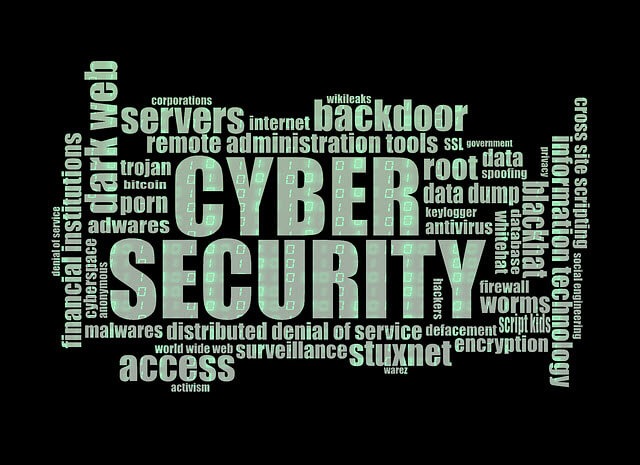
If we talk about hacking, the word was used most for computers from 1995 to 2010. Nowadays, Hackers are smarter than ever. Even though Android devices are considered to be safe to use because they are packed with the latest security patches and encrypted bootloader.
Despite all, somehow hackers are successful to find a security breach and take information from your device and break into your phone. The majority of hackers are targeting your Android devices is for theft of money from your Banking app or gathering your information.
Table of Contents
What is Phone Hacking and How to know if your phone is hacked?
Some of the users ask, can my phone be hacked? Or how to tell if your android phone is hacked? This is the most obvious question for those who are very concerned about their Security and Privacy.
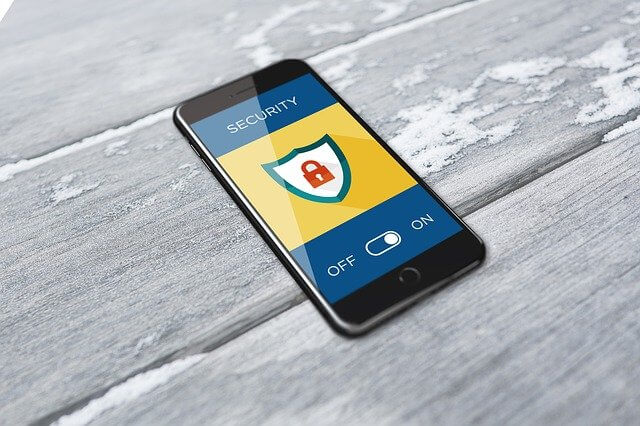
Phone Hacking
Phone hacking involves any use of illegal methods such as installing spyware or trojans to breach and exploit the weakness of phone security to forces access into phone or its communications. This type of practice is done to steal money, gathering information, or any other profit. Phone hacking can happen to all kinds of smartphones whether it is Androids or iPhones.
Phone hacking has become more common in today’s time because everything from email to banking and social media is linked to our phones.
More Advance levels of hackers don’t even need an internet connection or sending malicious code such as spyware through an email to a targeted device. They just need to call you and if you receive the call that’s it. Now they’re able to install spyware or rootkits to your phone and steal your privacy, but this is not easy for everyone.
This type of work is done by some security professionals to find the culprit or spying a person which is a threat to national security.
How to know if your phone is hacked?
Fraudsters continuously evolve and improve hacking techniques, so that no one can spot or catch them easily. If anyone suspects that his phone has been hacked, then we recommend to learn the following phone hacked signs.
High Data Usage
If you are a cellular data user then, you definitely know that how much data, on average, you use per month. A sudden spike in data usage is a major sign that your data are using by someone or something without your knowledge.
This can be happened by malware that is installed on your phone by a stealer. Hackers often install malware on your phone because this malicious code sends your personal data to its owner by using your internet data without you knowing.
High CPU and RAM usage
Higher usage of system resources impacts your overall phone speed and performance. If you notice that your phone heated up quickly and is more freezing and lagging than before. Then, it may be happened due to certain malicious apps and services running in the background.
Unwanted Third-Party Apps Installs
If you ever notice that any unwanted app is installed on your phone then, it could be malware. Basically, these types of apps are installed on your phone only when you open a spam email link or visit a malicious website.
Such apps install on your phone secretly and sending your data to their owner and make your phone vulnerable to other attackers. Sometimes these apps are hidden to your phone so no one can uninstall them. You can use Kaspersky or other good antivirus programs to detect and clean these types of apps.
Unwanted Phone Permission access by Third-party Application
It is always recommended that you must read the terms and services of an app. Some time you unknowingly give access permission to third-party apps and it is definitely not good for your privacy.
Many smartphone users install third-party apps from an unknown source and if that app is edited by a hacker. Then, he takes advantage of your laziness and access permission to that app can very harmful for you. Hacker has access to your storage, camera, and sometimes your entire system.
Pop-up Ads
Ads are more annoying things in phones nowadays because it is more common in Androids phones. Some of the mid-range smartphone companies they even promote and putting adds to their phone which is very annoying. Due to this, many times you’re unable to differentiate between Ads and Adware.
Adware is the most common and dangerous malicious app and service which slowly takes over your system if you didn’t notice sooner. That’s why, it is very necessary to clean your junk files, browsing history, vulnerable content from your phone from time to time.
If you notice any ads which give you warning messages to clean your phone or any other unwanted pop-up. Then it could be adware and you need to fix this problem manually or via a good antivirus app as soon as possible.
Constantly Apps Crashing
App crashing is another problem that you can face when your phone system has a virus or malware. If your all apps constantly crashing or stop working whenever you open them, it can be a sign that your android device got hacked.
More Battery Consumption
If you have noticed that your phone battery draining more quickly than before and also you didn’t update your phone. Then, it is possible that malware or spyware keeps running on background services with higher priority and consumes most of the battery percentage.
Unfamiliar Calls or Messages in Phone logs
We all know that in today’s time how common that unfamiliar calls and messages come to our phones. Most of the time these calls or messages come from service companies, but sometimes you would see that an international number is calling you which is not from your relatives or friends and sometimes the number is also hidden.
These phone calls are very dangerous, it can also be from scammers or hackers. If you pick up the call you probably see that the call has been disconnected, but it’s not just that. The hacker is successful in tracking your phone or installing malicious code on your smartphone.
Similarly, it’s happened by text messages or emails, where the scammer or hacker sends a link through an email or text message and if you clicked the link then, you fall into their trap.
So, be very careful with these types of calls and messages. Receive these types of calls and messages when you are totally sure about who is calling or texting you.
Phone Turns On/Off by Itself
Many times you will see that your phone automatically reboots itself but it’s not a sign that your phone is hacked. Phone system reboot itself when the memory is full and to refresh the system, but if you ever notice that your phone constantly turn on/off or screen light up by itself. Then, it may be a sign of hacked phone and you need to solve this issue quickly.
Strange Activity on Online Accounts
Things are getting worse when you see some strange activity on your online accounts whether it is a Social media or Bank account. Remember that, most phone hacking or cyber theft is done for theft of your money or gather your information. Hackers try each and every method to access your online accounts especially bank accounts.
If you’re not aware and carelessly run your online accounts without a proper password or log out. Then, it is a high chance that your bank money or other account got hacked.
SIM Swap hacking
Hackers use new techniques day by day to fool people and take advantage of them. SIM Swap is also part of this hacking. In this, hackers call you as a company service provider for SIM Swap and if you have pressed any button on his request. Then, they will hack your all account which is link to your mobile number.
What to do if your phone has been hacked?
If you have learned that your phone has been hacked. Now, the question arises that How to unhack your phone? or Remove hackers from my android device. Well, the good news is that there are several ways to fix this issue but we need to be careful. If the hacker knows anything goes wrong then, possibly he will wipe or lock your phone.
Remove any Unwanted app and Malicious services
First, you need to do is remove any unwanted app or malicious code such as malware from your phone. These apps and services are the keys for hacker to know about your phone activity. Most of the time these apps and services are hidden. So, no one can find them from a regular phone checkup.
1. You can use a good antivirus program such as Bitdefender mobile security, Kaspersky mobile antivirus, or AVL mobile security to find and delete any kind of suspected and harmful programs.

2. After that, install a good Phone cleaner such as Avast cleaner or Norton Clean. Then, Scan and Clean your phone from junk files, and after cleaning it’s better to Uninstall the app.

3. It is always better to uninstall unwanted apps from your phone manually. Go to Settings > Apps and Notification > then, tap on See all apps. Now, if you find any unnecessary app then, Uninstall it.
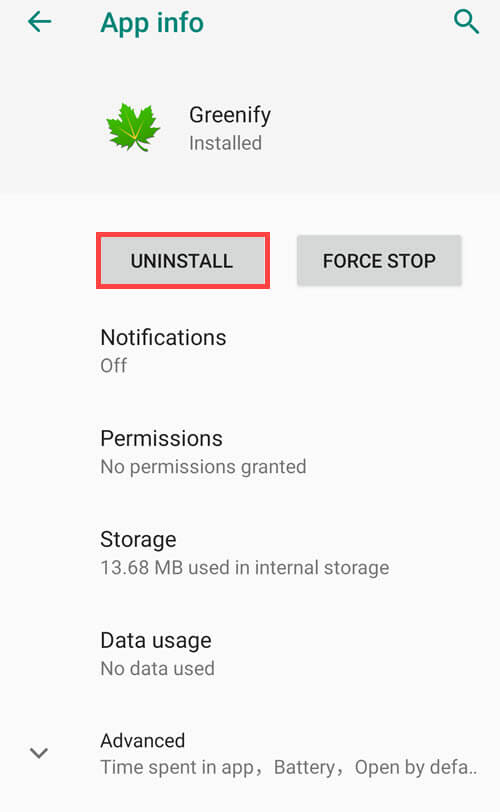
4. You can also check App data usage in settings to ensure that no app uses your data unnecessarily, and if you find something wrong with your data usage then, quickly Uninstall that app.
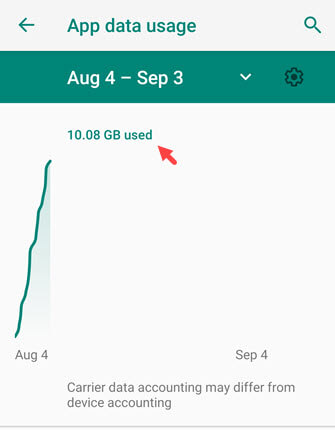
Clear your Phone Cache
If your phone cleaner was unable to delete your phone cache completely. Then, you can clean your phone cache individually from apps or entirely from the system.
1. Go to settings > Storage > Internal storage > Other apps.
2. Then, Open an app and tap on Clear Cache.
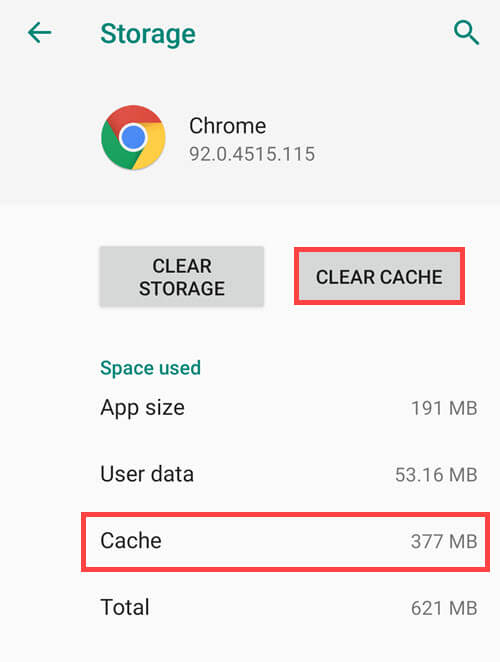
3. You can also do this in one go, Go to Settings > Storage and then, Scroll down and tap on Clear Cache.
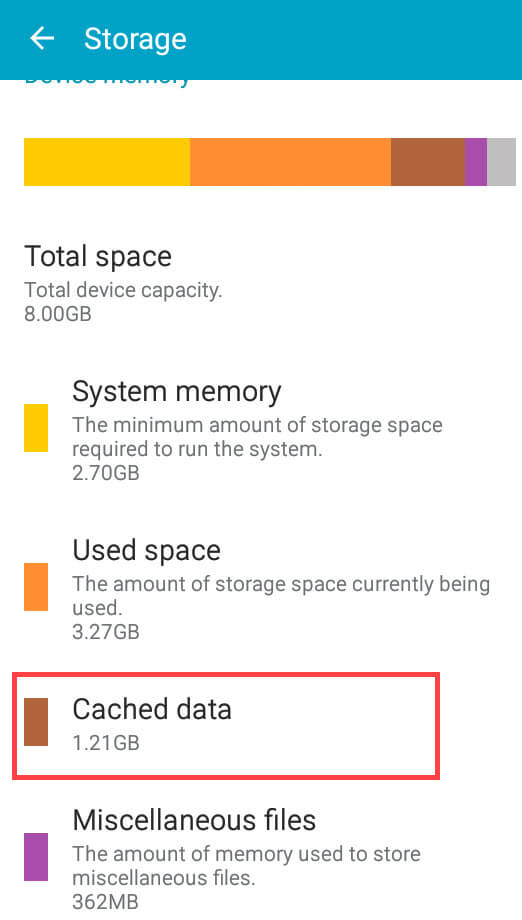
Change your all Account Passwords
After cleaning your whole phone from all junk and redundant data. Now, you need to Reset your all online account password whether it is a Social Media or Bank Account. Go one by one to all your Social media, Gmail, Bank, or other accounts and Change the password with a New strong password.
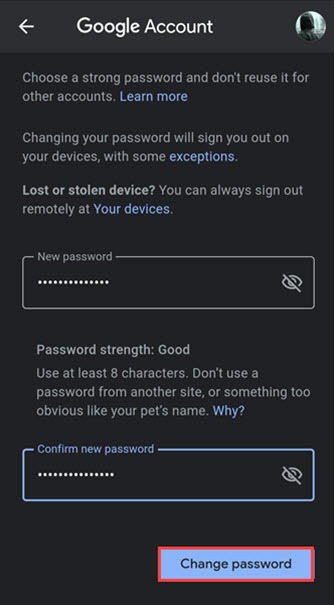
Reset Device PIN code and Lock screen
Resetting your device’s PIN code or lock screen is a good idea to prevent any unauthorized authentication from a hacker. After resetting your lock screen Restart your device so, no one can enter your phone at once.
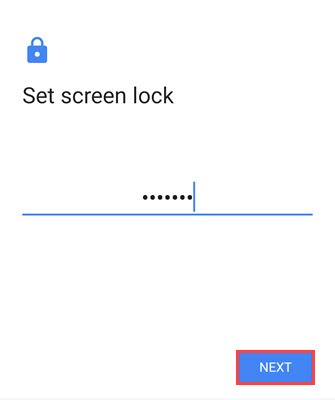
Delete any Suspicious messages or Spammy links
Check your phone logs and Email for any messages and links that seem malicious. If you find anything like that then, immediately Permanently delete them. Sometimes deleting messages are not permanently deleted from your phone. So, check your App trash bin so that there is nothing in it.
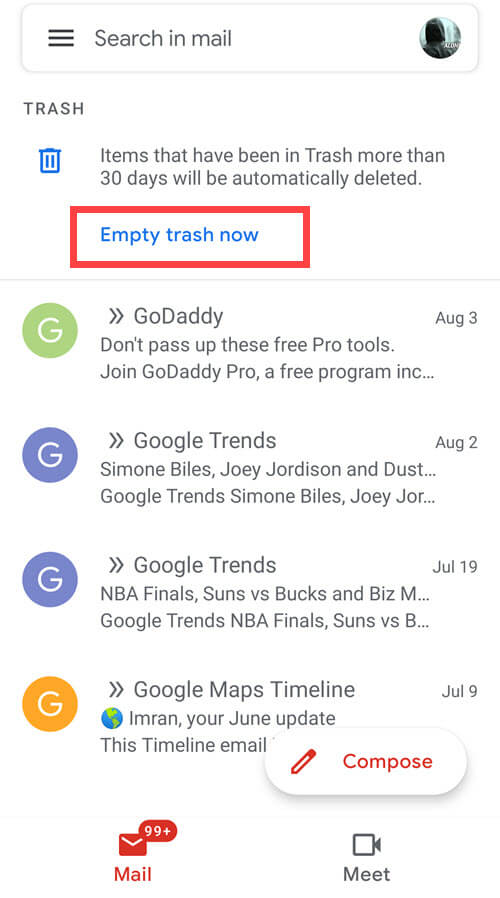
Clear your all Web Browser history and Unsubscribe from all website notifications
Continuously surfing the net on web browser collects tons of history and cookies which many of them are using for tracking purposes and many such websites among them which force you to subscribe to its website notification.
These things are fine until you visited a non-trusted website. Most of the non-trusted websites are spammy and infected by lots of Viruses. So, if you visit this type of site then, you need to Clear your all browsing history data and also Unsubscribe from all websites notification.
1. Open to your Web browser and go to History.
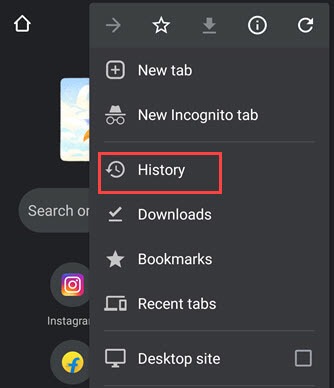
2. Now, tap on Clear browsing data and select Browsing history for All time.
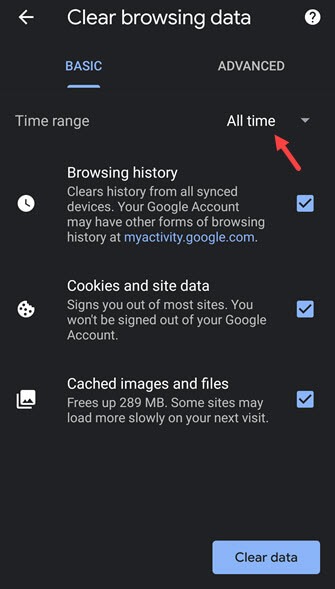
3. Then, tap on Clear data. It will clear your all browsing data, cookies, password, and autofill.
4. Now, if you’re using Chrome then, go to your browser Settings > Privacy and security and Turn ON “Do Not Track” option.
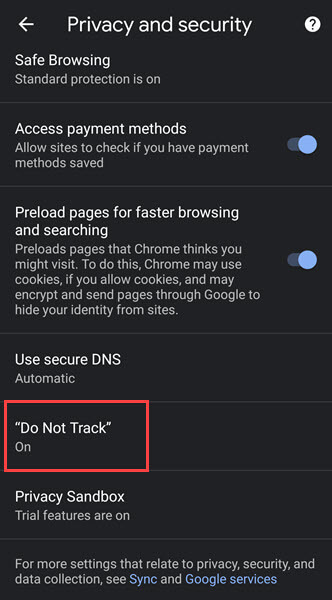
5. After that, go to Site settings and open Notification.
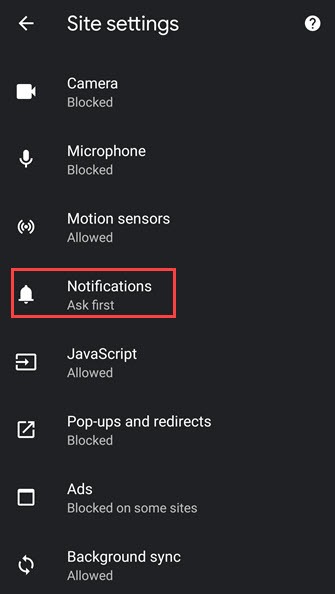
6. Now, you can see which website sending notifications to you. Block Unwanted websites which you don’t know.
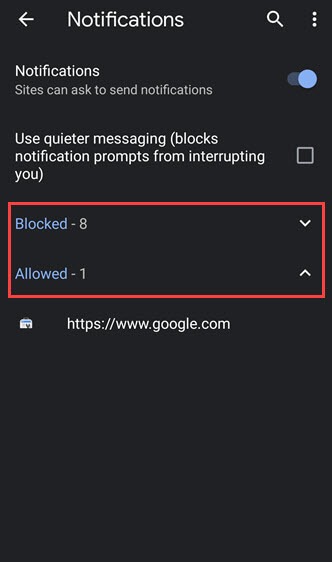
Disable Call Redirection from Android and iPhones
Call redirection is a new concept for many users. By this feature, a user can diverse or forward his call and messages to another mobile number. This is a useful feature but also can misuse by many hackers. They use this feature to forward your calls and messages to other numbers. Then, they can easily access your phone calls or read your messages.
You can disable this feature by dialing a USSD code but every service provider and phone model have a different USSD code to disable this feature. You can search online to find your USSD code.
You can also Disable this from Phone app
Android
1. Go to your Phone app.
2. Tap on Vertical three dots menu and select Settings > Calling accounts.
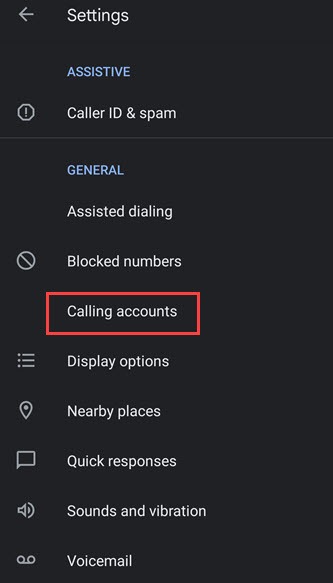
3. Then, Select your SIM and tap on Call forwarding > Voice call, and now, you can able to Disable this feature.
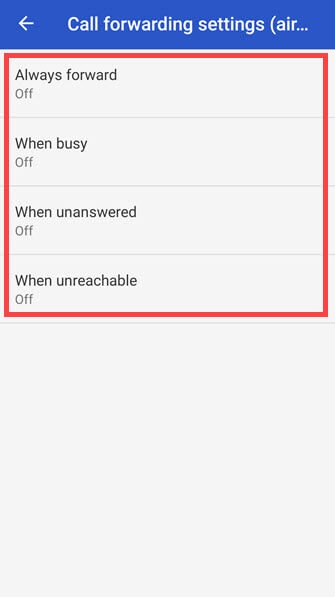
iPhones
1. Go to your iPhone Settings.
2. Open Phone setting from the list.
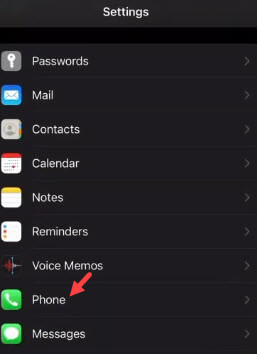
3. Then, tap on Call forwarding.
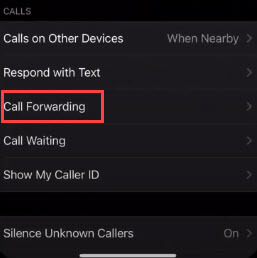
4. Now, Toggle the Call forwarding button to left side.
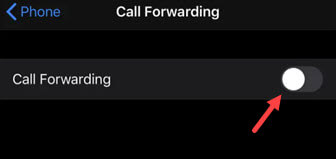
Factory Reset your Mobile Phone
If you tried all the above methods and still, you’re not sure that your hacked phone is fully protected or not. Then you can do a Quick Factory reset but before doing this make sure you Backup all your important data and Phone numbers to a safe location.
Some of the following steps may be different in your case.
1. Go to your Settings > System >Reset options.
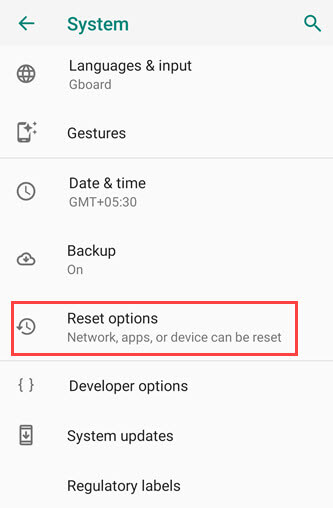
2. Then, tap on Erase all data.
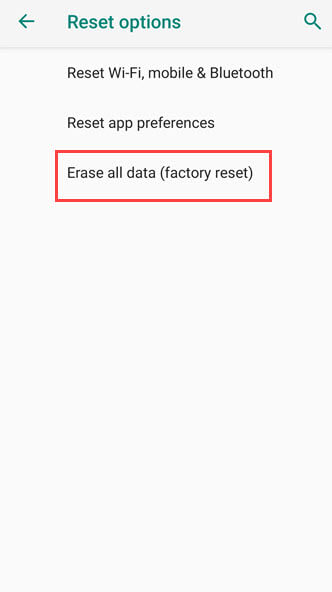
3. Then, finally, tap on Reset Phone.
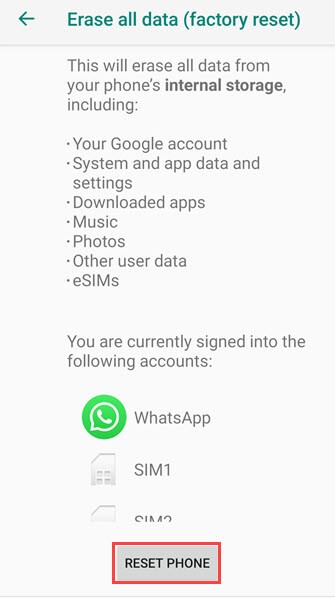
It takes some time to reset your phone and after that, your phone will be like new.
Unroot your Android Phone and Relock your Bootloader
Nowadays, many users root their android phones to access privileged control over various Android subsystems but this practice can also get you in trouble. Rooting or Jailbreaking your phone is not recommended but you can do this by many different methods.

After rooting your device, you need to be very careful. Many phones require their bootloader to be unlocked before rooting which makes the phone more vulnerable to attackers.
So, if your phone is rooted and you have doubts that your phone has been hacked. Then, you need to Format all your system and install Stock android on your phone and Relock your Bootloader.
Contact your Service Provider
After a phone hack, it is always better to contact your Service provider customer care to let them know about your situation. After hearing all your concern. They can Block your SIM temporarily so no one can misuse your mobile number for any fraud.
How to find out who hacked your cell phone?
Anyone can hack your cell phone whether it is in your home or your office. Your friends who have technical knowledge of computers can hack your phone for any kind of personal detail. Your office colleagues can hack your phone for winning the competition. Even a school/college teenager can hack your phone to take any revenge or for money.
But most of the time this kind of job is done by some professional computer programmers such as Black Hat Hackers and Crackers, Hacking Learner, IT Professionals, etc.
How to Stop or Block hackers from Hacking Your Phone Again?
Phone hacking is possible but whether your phone is hacked or not, it is in your hands. If you have been a victim of hacking then, it is very necessary to keep your phone and other personal data safe. There are lots of ways in which you can stop hackers and any other potentially unwanted threats to hacked your phone.
Just follow some basic precautions and you can easily protect your phone from being hacked.
Don’t visit untrusted websites
You know that how big this internet world is, where you can find good or bad things. The most common reason for hacking is visiting an untrusted or suspicious website. These websites are not only infect your device but also open the door for hackers to hack user credentials data. If you want to visit these sites for some reason then use a good VPN app or service.
Don’t download apps from non-trusted sites
One of the big mistakes of people is that they can download apps from non-trusted sites. Sometimes these apps are edited by hackers and if a user downloads these sketchy apps then, he actually downloading malware to his phone.
Use complex passwords for lock screen and always keep your phone with you
Many users use an easily guessable password or PINs for lock screens and because of this hackers can easily know your passcode with an easy brute force attack. Use a complex password in which capital, small letters are included with numbers and symbols, and always keep your phone with you so, no one can tamper your phone.
Frequently clean your phone and browsing history
Keep cleaning your phone from time to time. So, no redundant data was collected. In the same way, clear your internet history so no cache or cookies remain collected on your phone for a long time.
Don’t store your any password on your Phone
Storing your account or other bank details on your phone is very risky. If someone hacks your phone by any means then, he can also access your stored account and bank credentials details which can cost you a lot. You can use app and services like a password manager or digital vault to save any account details.
Enable two-factor authentication for your phone and online accounts
Two-factor authentication or 2FA is a second verification method that you can set for your online accounts. In this verification, you need a second password or something such as a Mobile number, another ID or Account, USB key or Physical Biometric Authentication to login into your account.
Don’t Root your phone
Rooting your phone not only void your phone warranty but also make your device more vulnerable to hackers. If you have decided to jailbreak your phone then, never use your banking app and other personal online accounts.
Contact to Cybersecurity cell
Cybersecurity cell is IT Professionals whose job is to stop hacking and cyber-attacks. If you don’t want to be a victim of hacking again. Then you can contact your regional Cybersecurity cell and tell them about your phone hacking. So, they can investigate deeply and take proper action against these fraudsters.
You can visit your country’s Cybersecurity sites for more information.
USA: Cybersecurity & Infrastructure Security Agency (CISA)
Canada: Canadian Centre for Cyber Security (CCCS)
UK: National Cyber Security Centre (NCSC)
India: Cyber Swachhta Kendra (CSK)
Australia: Australian Cyber Security Centre (ACSC)
You may also like:
- How to fix wired internet connection not connected to internet in Windows 10
- Best malware analysis and removal tools for windows
- How to use BitLocker for windows 10 encryption
Conclusion
Smartphones have brought all our personal accounts and details into a single platform from Social media to Banking and making our phones a perfect target for hackers. Hacking is an illegal practice to access someone’s private data without his permission. Many users and even big organization in the world lost their money and important data every day because of hacking. But we can totally block or stop this type of practice by following easy precautions which are explained in this guide.

