Anyone who knows about Twitch Platform would know that twitch is one of the biggest video streaming services on the internet. It draws 15 million daily active users and it has up to 3 million monthly broadcasters. This platform gains more exposure during the pandemic period in 2020. Twitch at the beginning was considered as a game streaming site but later it includes other streams such as Talk shows, artwork creation, occasional TV programs, etc.

One of the most enjoyable things on twitch is streamers can interact with their audience by chatting feature. Users give their feedback and valuable information through chat about your stream that how can you create more engaging and creative content.
But other than that, there are always a few people in chat who try to ruin your and other viewers chatting experience. To avoid these things, you can use twitch chats logs very smartly to get rid of these aggressive people.
Today we will discuss “how to check and manage Twitch logs or Twitch chat logs” to increase your twitch streaming experience.
Table of Contents
What are Twitch chat logs?
Twitch chat is an essential feature of this platform that enable the users and streamers to engage with each other by sending text messages, suggestion, and emojis and improving the live streaming experience.
Twitch chat logs are a complete chat history of a particular broadcast that contains all messages and feedback of users which are later used to monitor and review to find and remove inappropriate comments and suspend or block the violators.
Why should you use Twitch chat logs?
Checking twitch chat logs can benefits streamers in several ways. They can read valuable feedback to grow their brand and fix any issue if any user is facing during live streaming. It can also be used to check if anyone harms your community by hateful comments and violating your chat guidelines.
Reasons to Check Twitch Chat.
Here are several reasons that you should check your twitch chat logs.
Check Inappropriate comments & Take action against Violators
Whenever you see your twitch chat turn very chaotic. Later, you can use twitch logs to check and block the users who are spreading hate in chat and violating your guideline.
Re-evaluate Moderators Actions
Sometimes mods take improper action and block the users from the chat. You can go through the chat logs and re-evaluate the moderator’s actions and unban the user.
For Moderation
Many people are trying to criticize you or express dislike to your content. You can use moderation tools to review people’s comments to determine the severity of words and decide who receives a ban.
Find New and Creative Content Ideas
Streamers can also use twitch chat logs to find new and creative content ideas suggested by your audience and apply those ideas to your content to increase the streaming experience.
Audience Feedback
Audience feedback is always the first priority of any platform to know what their audience wants. If you stream daily on twitch, you can check your twitch chat log on daily basis for audience valuable feedback. Look for what your people want and note down what things need to improve for making better engaging content.
Cultural Understanding
It is a bit difficult to understand the online community. As people from all over the world watch your stream and try to understand what is your emotion and behavior to others. So, you also need to understand your audience what they‘re like and what they want from you in your stream. For example, you may be missing some trends, memes that everyone shares.
Loyal supporters
Loyal supporters are always a big strength of any brand to grow their community. You can check your chat logs to identify your loyal supporters who always come to your live stream and supports you. Give them appreciation and you let them know you recognize.
How to Check and Manage Twitch logs?
There are different ways to check twitch chat history and it depends on who wants to check the chat logs.
You can do it manually or with the help of tools. However, if you are a Moderator the methods are limited. But if you own the channel, there are many ways available to check twitch chat logs.
- Checking Twitch chat logs of Viewers as a Channel Owner
- Checking Twitch chat record As a Viewer
- Checking chat history of Viewers as Channel Moderator
How to Check Twitch chat logs of Viewers as a Channel Owner?
If you’re a channel owner then you can use a lot of tools to manage your audience chat whether you want to see your audience feedback or suspend any particular viewer from your live stream.
Using the Search command in the Twitch stream chats to know the user chat detail
Checking chat log of a viewer by using the search command is one of the simple and easy ways to find a specific person that you know his/her name. This method also works for those users who banned or issued a timeout before. But you must have accessed the permission to the search function and the moderation tools.
If you’re offline, you just need to type /user “username” without quotes in chatbox e.g. /user @p1merger and it will show you all chat details of the user.
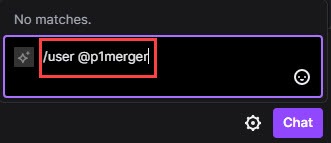
if you’re online, simply click on the User name of the viewer and it will open the user card which contains all messages and information of the user. If chat moving very fast then you can scroll the mouse wheel up and down to stop the chat and then find the user whose information you want to see.
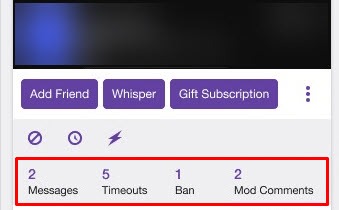
This method will show you the following information of a user.
- The account creation date.
- All messages the user has sent to you during live streaming.
- How many times this user has been banned from your channel.
- How many times the user has timed out in the chat.
- Your mod left Any comment regarding this user.
Playback your VODs to check User Chat logs
A VOD or Video on Demand is a collection of previously live broadcasts on Twitch or another platform. It helps to grow your channel and allows viewers to watch the missed content.
VODs contains all information of your live broadcasts such as viewer chat logs, moderators’ actions, and more that help to distinguish which type of audience you’re getting and what does your viewer want in your live stream.
Twitch automatically save broadcasts on your channel only when you have turned on the Store past broadcasts settings.
Here are the steps to enable Store past broadcasts:
1. First, log in to your Twitch account.
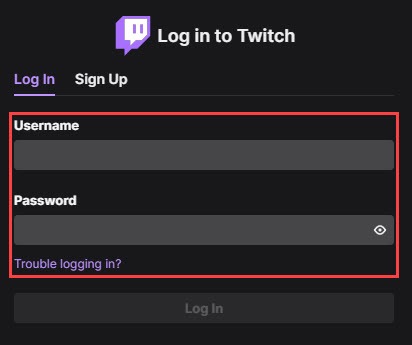
2. Then, Click on the Channel icon in the top right corner.
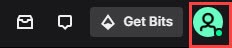
3. Now, open Creator dashboard.
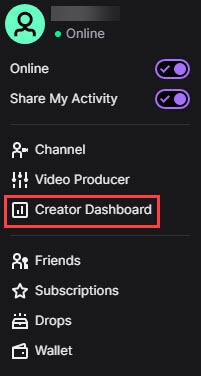
4. Then, expand the Settings and click on Stream.
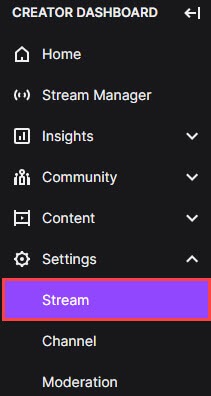
5. After that, Toggle on the Store past broadcasts under VOD setting on the right panel.
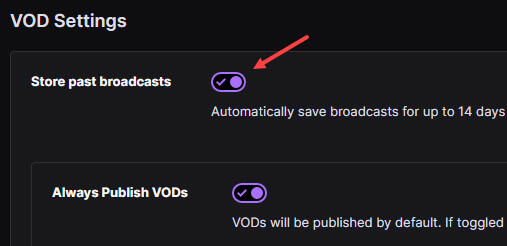
If you want to check a user chat log for a piece of valuable information, but you don’t remember the user’s name. Then, you can playback the VODs to check the user chat details. I know this work will take a long time but what can you do if the message of a user is very important for you.
Quick Note: Prime, Twitch Turbo users, and Twitch Partners can view the videos from 60 days of recording, while regular streamers can view VODs from the last 14 days only.
You can find all your videos by following steps:
1. log in to your twitch account and click on your Channel icon.
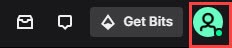
2. Then, Open the Creator Dashboard.
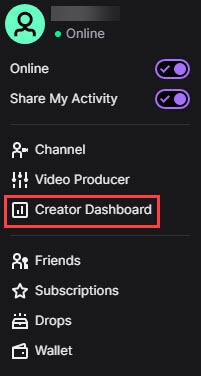
3. Expand the Content and click on Video Producer.
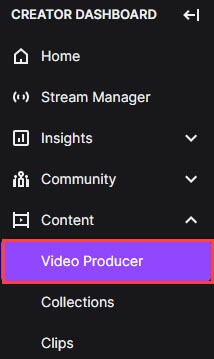
4. Then, select the All videos from the drop-down menu on the right panel.
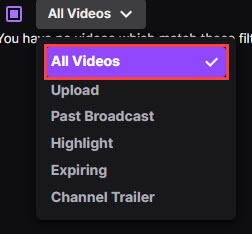
5. Now, you can download your video or watch your VOD online.
Inspect Twitch chat logs via Third-Party tool Chatty
Twitch has no built-in option to download the whole chat log of a video on your stream but with the help of Chatty, you can easily monitor and manage twitch logs.
Chatty is a java-based open source software specially made for twitch that comes up with many customizable features to help the streamers track the chat bar of their stream easily. This program is available in many operating systems such as Windows, macOS, Linux, and more.
Any streamer and moderators easily manage viewers’ chat logs on twitch with the help of this program. During streaming, run this program in the background and it will automatically load all chats running on your channel.
Chatty provides useful features such as joining several channels in tabs, Automating the chat moderation, Customizable chat colors that help to highlight specific viewer comments, and more.
To use this program, first make sure your system must have JAVA 7 JRE or older. If it is not installed in your system, then you can download and install it.
Follow the steps to connect your twitch account to chatty:
1. First download and install the Chatty program and then Open it.
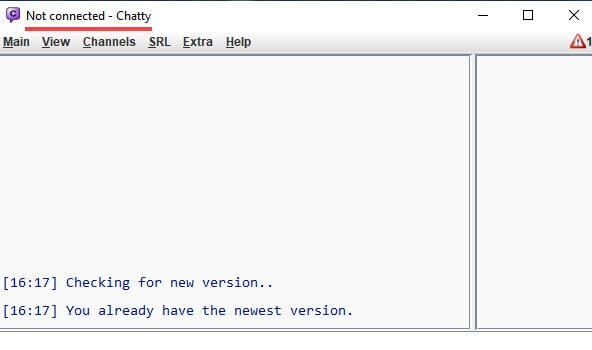
2. Then, select Connect on the Menu drop-down list.
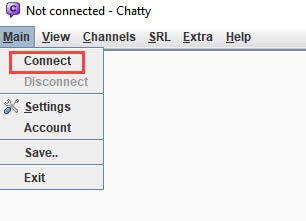
3. Now, click on Configure account then Connect Twitch account.
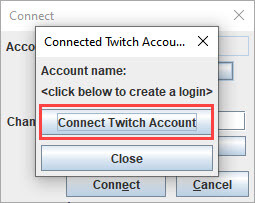
4. After that, click on Open URL.
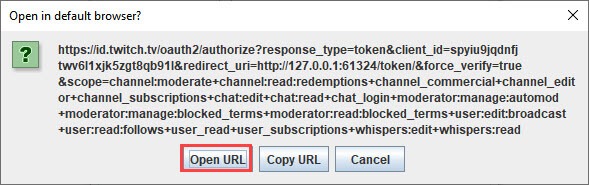
5. Now, an IP Address open on your browser with the following message Chatty want to access your acoount click on Authorize.
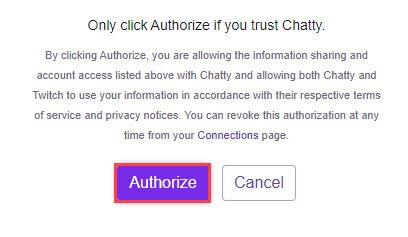
6. Close the browser and click on OK on Chatty as your login is verified.
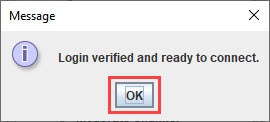
7. Then, type your Channel name in the channel field and click on Connect.
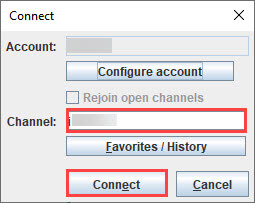
Now, chatty is connected to your twitch channel. Anyone types a message in the chatbox of your channel. It will automatically show in the chatty program.
Quick Note: if you want to save chats, you need to configure chatty to save chat logs. Chatty saves chat logs for a few weeks after that they will be deleted. It only shows those chat logs which process by chatty after installation. Previous streams chats won’t show by chatty.
You can also use chatty alternatives like Nightbot, LogViewer, or Streamlabs.
How to Check Twitch chat logs as a Viewer?
Use logs.ivr.fi to check specific user chat detail from the listed twitch channel on this site.
logs.ivr.fi site records chat logs from some popular twitch channels. This site is very helpful if someone tries to find a specific person chat. It can be used by a channel owner, a moderator, or by any user to check anyone’s twitch chats.
1. Go to this site and type twitch channel name in Channel field and username in Username field.
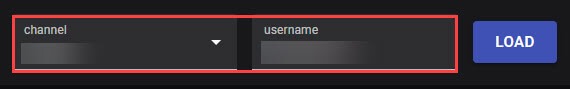
2. Then click on the Load button.
Now, it will show you all chat history of the user of a particular channel.
Quick Note: This site only shows some popular twitch channel chat information listed on this site.
You can also view old stream chat logs by clicking on Dates. You can copy the chats by clicking on Text in the upper right corner then, select the text and copy it, and paste to any text editor to save it.
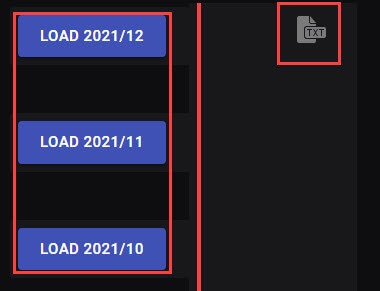
Another alternative of this site like OverRustleLogs will be shutting down due to a request from Twitch Legal.
As mentioned above Chatty and another Chatbot program can also be used to check twitch chat logs as a Viewer.
How to Check chat history of Viewers as a Channel Moderator?
If you’re a popular twitch streamer, so there’s no doubt that you have a lot of subscribers on your channel, and of course, your channel views skyrocketing during live streaming. To handle this, you may appoint someone to manage and monitor your channel chats as it is not easy for the channel owner to fully focus on live streaming as well as people’s chat.
A moderator is someone who has been appointed by the channel owner to manage and monitor mainly the chat section of the channel. Moderator has the authority to post, reply, react and take proper action according to the audience’s behavior.
To view the chat history of a user as a mod follow the steps:
1. Click on the Sword icon on the bottom right corner of the screen.
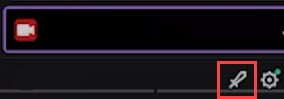
2. Then, click on the Username you want to check.
After that, a screen will open with all the chat history of that user on your channel. Now, you can go through the messages for any valuable information or inspect the users if they’re violating your channel guidelines and take proper action such as Timeout, Report, or Ban.
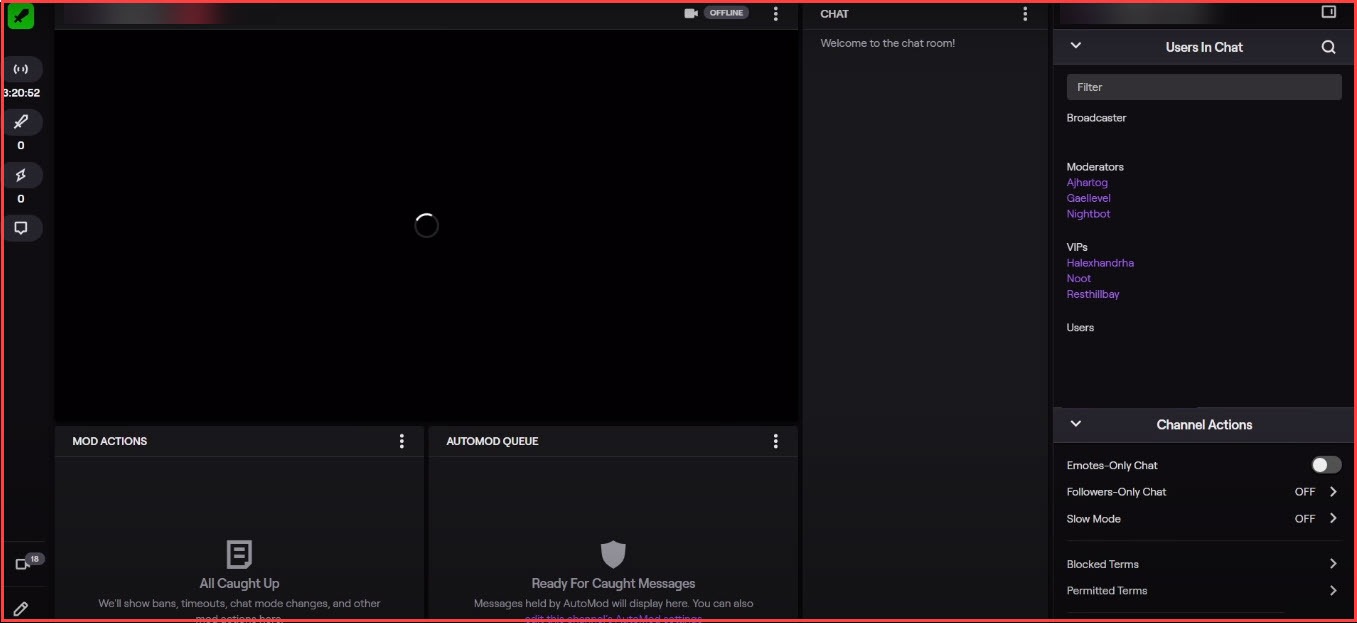
How to Mod people on Twitch?
A channel owner makes a viewer a mod on twitch with the /mod chat command and Through their user profile.
Mod people by using chat command
During live streaming, if you want someone as a moderator for your channel. Then you can use the mod chat command in your chatbox.
Go to your twitch stream chatbox and type /mod username and hit Enter to sent the message. Username is the person’s name that you want as a mod for your channel e.g. /mod 453server.
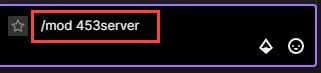
Mod people by their user profile
You can appoint a user as a moderator with the help of their user profile.
Click the Username of the person and it will open the user profile. Then click on Mod icon to appoint that person as moderator.
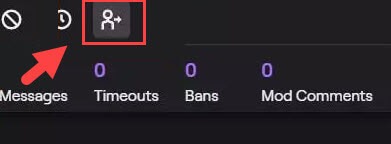
How to Remove someone’s Mod Privileges on Twitch?
You can remove anyone from your mod list at any time.
Type /mods in the stream chatbox field to show the moderators list of your channel Open the person profile and Remove it from the mod. You can also type /unmod username in the chatbox to directly remove the person from mod privileges. The username is the person’s name.
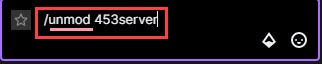
How to Delete messages on Twitch?
To remove someone’s inappropriate chat on twitch during the live stream.
1. Click on the Gear icon which is below the chatbox field.
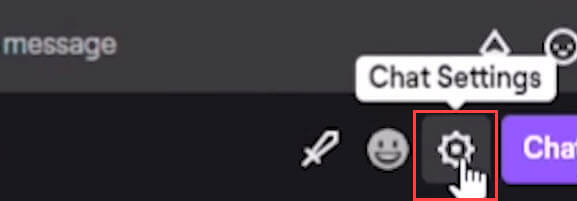
2. Enable the Show mod icons option under My Preferences. This will give you Three mod icons in your chat.
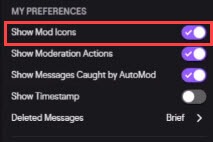
3. To delete someone’s chat log, just click on the Delete mod icon right beside the user name.
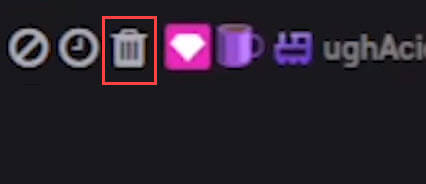
How to Delete messages as a Mod on Twitch?
Moderators can use /Clear command to delete all the messages in chat on twitch. Just type /clear in the Twitch chat box field and hit Enter to execute the command.
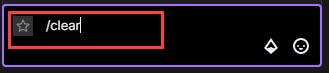
Twitch logs – Frequently Asked Questions
How to Add or Change chat rules on Twitch?
To add or change your twitch chat rules. Go to Channel profile > Creator Dashboard > Preferences > Moderation. Now on the right panel, you can Add, Change or Remove chat rules under Channel Privileges. You can also enable Email verification and Moderators tools in chat.
Can I Check My Chat History?
Anyone can check twitch chat history with the help of programs like Chatty, Nightbot, Streamlabs, or use the site like logs.ivr.fi to view all your chat history from the listed channel on this site.
How to Download Twitch Chat Logs?
Channel owner, Moderator, or Viewer can use Twitch Chat Downloader tool to download twitch chat messages from previously streamed content.
Twitch chat logs can also be downloaded with the help of the Chatty program. First Connect your channel to chatty and go to the Menu option > Settings and select Log to file or simply type /showLogDir or /openLogDir to open the chat logs in a separate text file.
How to see Twitch Chat while Streaming?
Using a program like Baffler and Restream is a great way to see twitch chat while streaming. If the User has a split screen, he can use Windows Mode while streaming to show your main content on main windows and chat section on other windows. This method is also implemented if users have two separate monitors for live streaming.
Conclusion
To manage Twitch logs you don’t need to scroll through the chat every time whether you’re a channel owner, a moderator, or a viewer in all aspects you can check all twitch chat history with the help of tools and methods which is shown in this guide.

